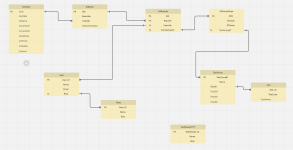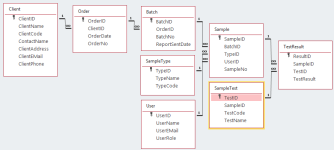Magger
New member
- Local time
- Tomorrow, 08:59
- Joined
- Feb 9, 2025
- Messages
- 9
Hi,
I'm fairly new to accessdb. I am trying to build a db in access based on my use case and getting completely stuck. I'm having trouble translating my requirements into a bunch of tables and relationships. The easy stuff seems to be ok, but I'm really getting stuck on the tricker parts of the use case.
Is this something that I can get help with here?
My use case is:

hope there are some helpful people in here to help me with this project.
thankyou
Magger
I'm fairly new to accessdb. I am trying to build a db in access based on my use case and getting completely stuck. I'm having trouble translating my requirements into a bunch of tables and relationships. The easy stuff seems to be ok, but I'm really getting stuck on the tricker parts of the use case.
Is this something that I can get help with here?
My use case is:
- A customer can send into a business a number of samples from a batch of product. The customer thinks in batches and seek reports around batches.
- a batch can have many samples (usually up to 8 or 9 though)
- each sample can be present to this business in about 5 different ways. I guess a sample type.
- each customer can order a slightly different number of tests on each sample. there is about 9 different tests can be done but usually its just 1-3 tests per sample.
- a single report per batch are sent back to the customer with the sample test results individually and summarized.
hope there are some helpful people in here to help me with this project.
thankyou
Magger