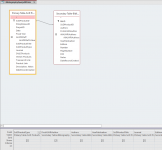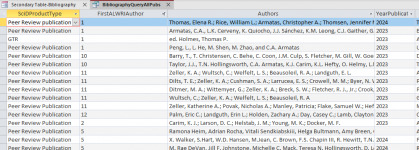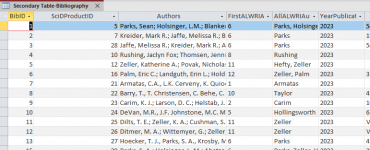Missomissou
Member
- Local time
- Today, 02:06
- Joined
- Jan 30, 2024
- Messages
- 51
Hi--I created a little query,
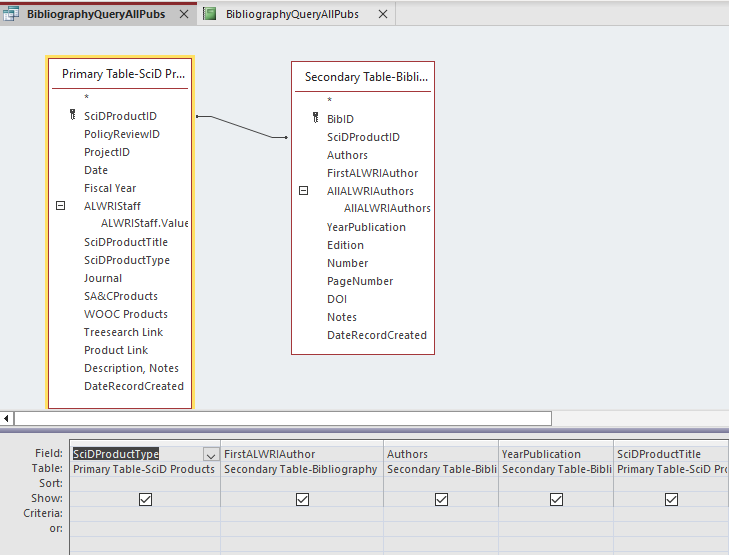
which work beautifully to display all of the publications produced by authors who work in my organization. It looks like this. (Note, I used lookup fields (data is housed in a separate table) to ensure consistency when names are entered. Yes, I--the developer--have entered data directly into the table. In this screenshot you can see the lookup menu. Only one value/name is allowed per record here.)
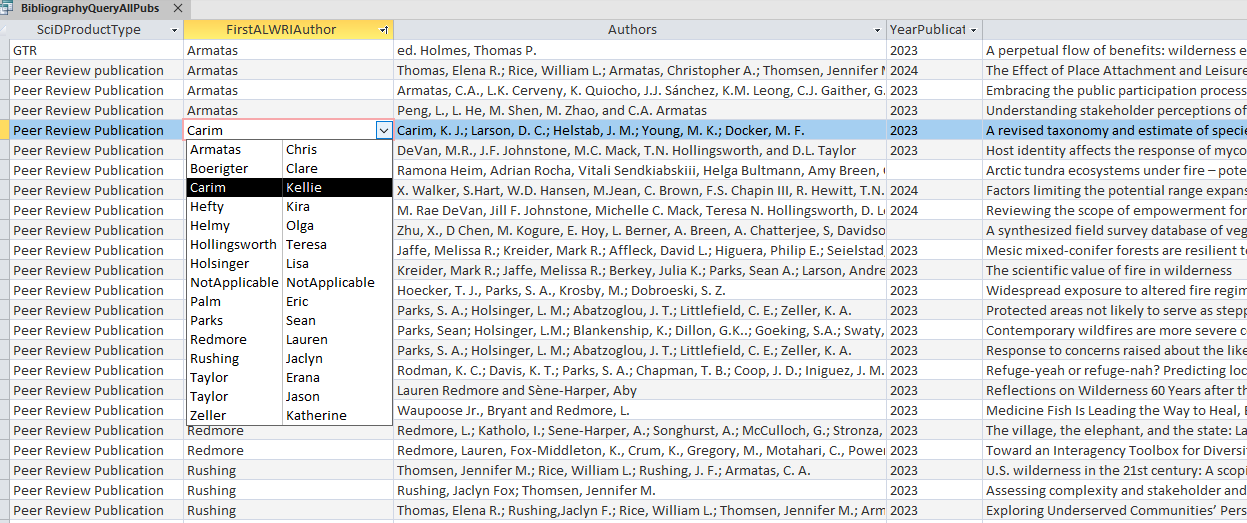
Unfortunately, the report I created from the query is displaying the StaffID number instead of the author's name. I haven't bothered spending any time tweaking it, so it's clunky, but it looks like this:
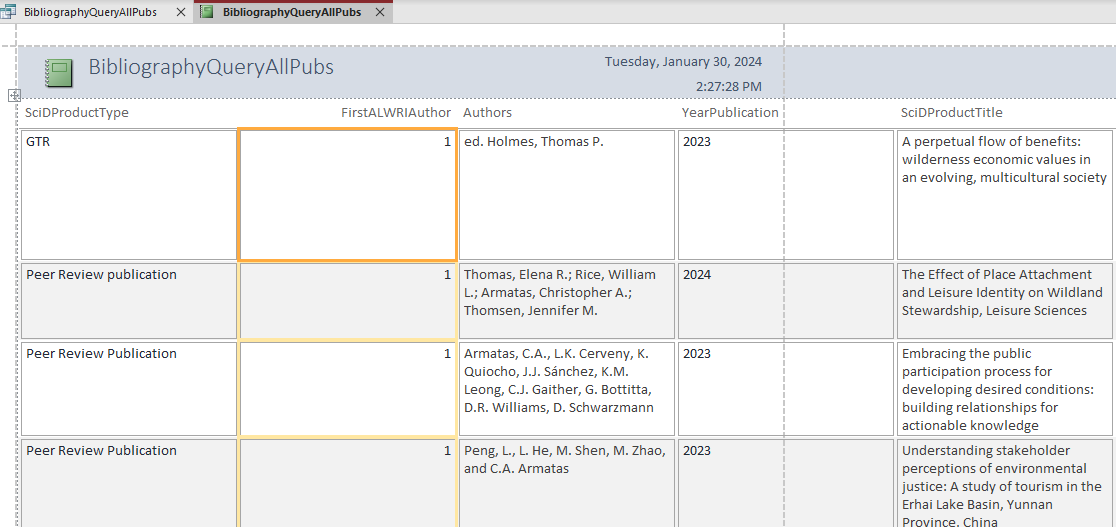
I was hoping I might be able to control data displayed by adjusting the column widths, but there's only one column, which displays the StaffID number, showing up as "FirstALWRIAuthor" here.
This isn't very useful information to report.
Any ideas?
which work beautifully to display all of the publications produced by authors who work in my organization. It looks like this. (Note, I used lookup fields (data is housed in a separate table) to ensure consistency when names are entered. Yes, I--the developer--have entered data directly into the table. In this screenshot you can see the lookup menu. Only one value/name is allowed per record here.)
Unfortunately, the report I created from the query is displaying the StaffID number instead of the author's name. I haven't bothered spending any time tweaking it, so it's clunky, but it looks like this:
I was hoping I might be able to control data displayed by adjusting the column widths, but there's only one column, which displays the StaffID number, showing up as "FirstALWRIAuthor" here.
This isn't very useful information to report.
Any ideas?