Scooter1959
New member
- Local time
- Today, 06:23
- Joined
- Oct 4, 2009
- Messages
- 2
Hello All,
First thanks in advance in any and all help for a noob. New to Access. Do not understand any VBA yet and it is getting me. Saw lots of good advice here and thought I would try.
I have a form, "SalesTicket", that has a field, "PO_Number" that I want the end user to put ANYTHING. I do mean anything, but not leave it blank. If the field is blank, it needs to pop up a warning message that says" Purchase Order # is required".
I am currently using a print macro button to do a bit.
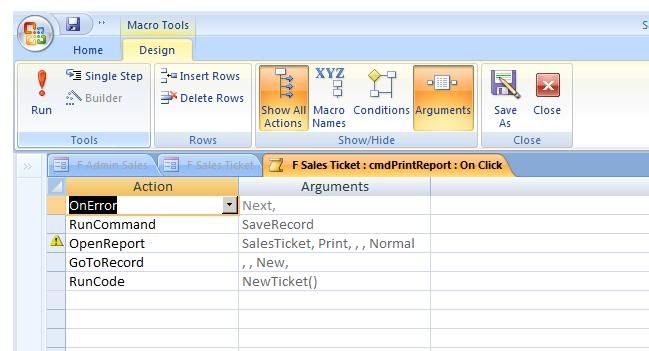
The Run Code command runs a Public Function that makes a new record and assigns a "ticket number".
I truly appreciate any and all assistance.
Thanks,
Scooter 1959
First thanks in advance in any and all help for a noob. New to Access. Do not understand any VBA yet and it is getting me. Saw lots of good advice here and thought I would try.
I have a form, "SalesTicket", that has a field, "PO_Number" that I want the end user to put ANYTHING. I do mean anything, but not leave it blank. If the field is blank, it needs to pop up a warning message that says" Purchase Order # is required".
I am currently using a print macro button to do a bit.
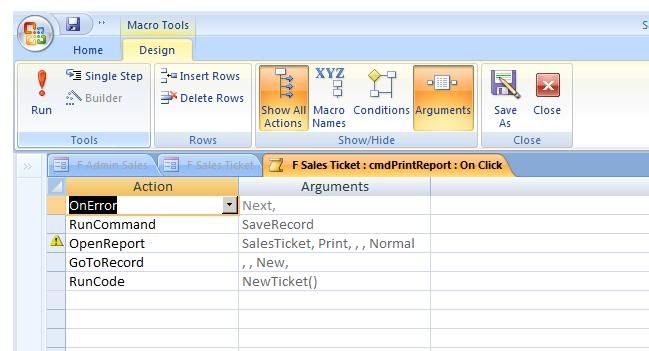
The Run Code command runs a Public Function that makes a new record and assigns a "ticket number".
I truly appreciate any and all assistance.
Thanks,
Scooter 1959
Last edited:
