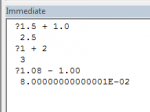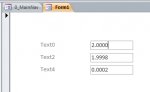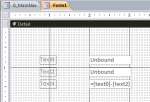Hi All
I am trying to fix an issue with my database and hoping someone has the knowledge to help with this.
In its most simplified format I have 3 fields. One is the load applied, the second is the result noted and the 3rd field is calculated as the result minus the load applied.
You should end up seeing 500.0, 499.0, -1.0 in their respective boxes on the report.
What I actually end up with is 500.0, 499.0, -1
I have tried various settings for each of these fields but it never seems to work right. Currently I have the first 2 fields as short text and the third field as calculated.
Its not always a 1 decimal place result I need. Sometimes it may be whole numbers, sometimes it may be 2 decimal places, so I need this to be automatic.
Does anyone have any pointers please?
I am trying to fix an issue with my database and hoping someone has the knowledge to help with this.
In its most simplified format I have 3 fields. One is the load applied, the second is the result noted and the 3rd field is calculated as the result minus the load applied.
You should end up seeing 500.0, 499.0, -1.0 in their respective boxes on the report.
What I actually end up with is 500.0, 499.0, -1
I have tried various settings for each of these fields but it never seems to work right. Currently I have the first 2 fields as short text and the third field as calculated.
Its not always a 1 decimal place result I need. Sometimes it may be whole numbers, sometimes it may be 2 decimal places, so I need this to be automatic.
Does anyone have any pointers please?