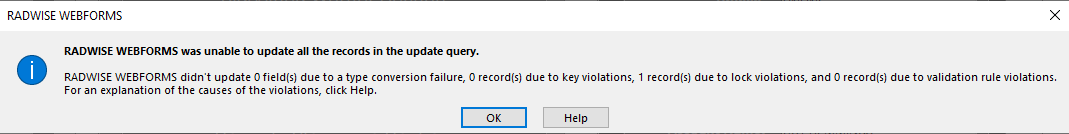I have an append Query and an Update Query which i run via a button on the form. If i run them manually both work fine but if i run them from the button, the append query works but the update query doesnt as though the append query is locking the record some how but as i said if i run them manually they work fine. any ideas?
VBA
DoCmd.OpenQuery "Append_Query"
DoCmd.OpenQuery "Update_Query"
VBA
DoCmd.OpenQuery "Append_Query"
DoCmd.OpenQuery "Update_Query"