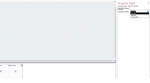Hello,
I have a query that simply pulls back each tenant from a tenant table. Each row has a bit field that I use for check box's. This check box is true or false depending on the balance they owe. I currently use it to print off late reports and people that have this field set to true have a check box that auto populates on my datasheet.
I copied the query but I want to change it a little. I want to be able to show all tenants, but I want the bit field to show on my datasheet defaulted to checked for everyone (even if the table shows false) so that I can print all tenants without having to check the fields that are false in my table.
I tried to create an expression instead of using the bit field, but I no longer have the option to make that column into a "Check Box" under Lookup-Display Control.
Any ideas on a simple way to do this? Thanks in advance for any response.
EFox
I have a query that simply pulls back each tenant from a tenant table. Each row has a bit field that I use for check box's. This check box is true or false depending on the balance they owe. I currently use it to print off late reports and people that have this field set to true have a check box that auto populates on my datasheet.
I copied the query but I want to change it a little. I want to be able to show all tenants, but I want the bit field to show on my datasheet defaulted to checked for everyone (even if the table shows false) so that I can print all tenants without having to check the fields that are false in my table.
I tried to create an expression instead of using the bit field, but I no longer have the option to make that column into a "Check Box" under Lookup-Display Control.
Any ideas on a simple way to do this? Thanks in advance for any response.
EFox