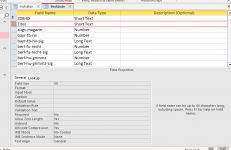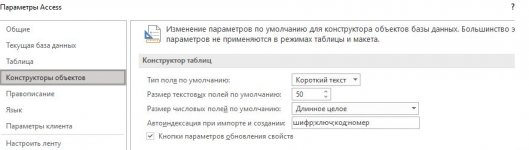Hi, I'm using Access (Microsoft 365) for the first time today. I created a field of the type Long Text, then added some entries, and ultimately decided to change the field type to Short Text. My thought was, based on a quick Google search, that since Short Text is limited to 255 characters, and my entries in the field were all well below 255 characters, I wouldn't have to worry about length issues. However, after changing the field data type (and ignoring Access's warning message ...), I noticed that my entries in the field were now all cut off after 50 characters and no additional characters could be added. Where is this limitation to 50 characters coming from? Can it be changed or what am I missing? Thanks!
(Options -> Object Designers -> Default Text field type is set to Short Text and Default text field size is set to 255, in case that's relevant.)
(Options -> Object Designers -> Default Text field type is set to Short Text and Default text field size is set to 255, in case that's relevant.)