HalloweenWeed
Member
- Local time
- Today, 03:30
- Joined
- Apr 8, 2020
- Messages
- 213
Recently I have heard from a forum member that one should not mark a table field as "indexed" before adding a query that selects records based on said FK field, claiming that Access will (sometimes?) create a duplicate index (if you create the relationship before marking the FK as indexed or adding a query to select records based on it), and was told that Access will automatically index said field. This question is somewhat related, as I am rebuilding my tables from scratch in a new immature database. I have a field that I have marked as "required" and do NOT "allow zero length," it may become hundreds of records in length, and this field will be used by the interface to select the record, but it is not the FK (nor the PK). Should I mark it "indexed: Yes (no duplicates)?" The field is type "short text." I am thinking it may enhance performance of the database when the user selects the record, when the table becomes many records in length. The user will probably be using a combobox to select the record, and it will be sorted by this field. Thank you for any input regarding this matter.
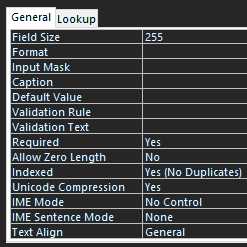
Last edited:

