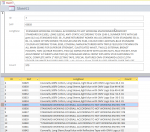Hi All,
I have tried all the ways to get the full text without being truncated but in vain. Is there a way to make this applicable even to linke the table?
Appreciate your help,
I am still trying to attache the screen shot and the db
Regards,
I have tried all the ways to get the full text without being truncated but in vain. Is there a way to make this applicable even to linke the table?
Appreciate your help,
I am still trying to attache the screen shot and the db
Regards,
Last edited: