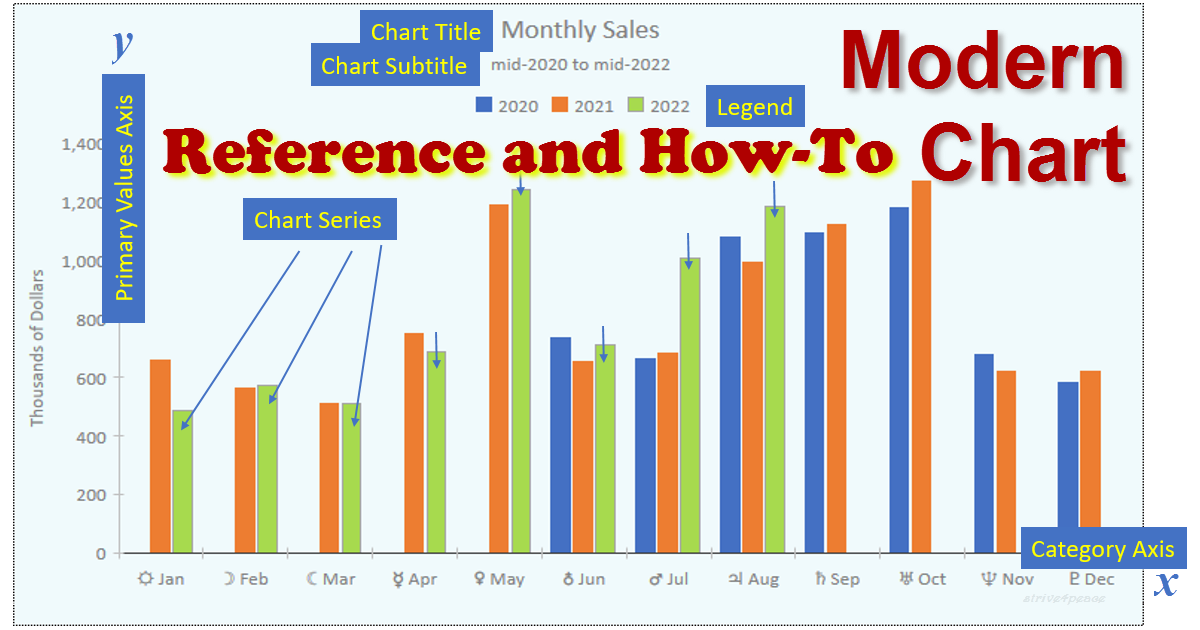Avoraightu
New member
- Local time
- Today, 02:22
- Joined
- Mar 5, 2020
- Messages
- 28
I have been scouring the threads but nothing seems to fix my issue with the primary axis.
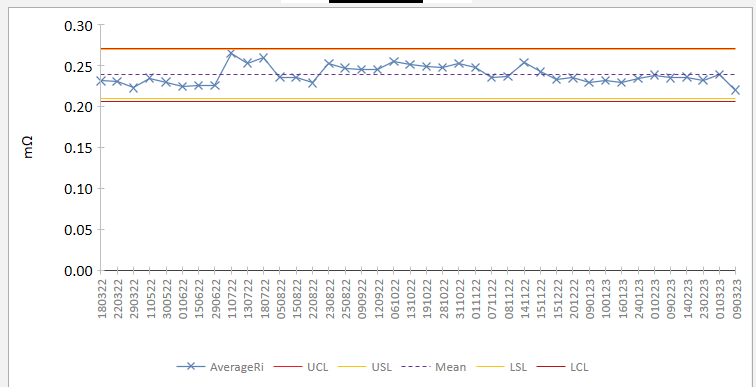
I have tried setting the min and max manually but the same chart is used for several product models and the range is different between models.
I have tried using vba, but setting the min and max that way causes the axis values to disappear entirely.
None of the values from the query are less than .2 or greater than .6, having the axis start at 0 is leaving the chart with huge a huge whitespace on every chart.
Is there something I have overlooked?
I have tried setting the min and max manually but the same chart is used for several product models and the range is different between models.
I have tried using vba, but setting the min and max that way causes the axis values to disappear entirely.
None of the values from the query are less than .2 or greater than .6, having the axis start at 0 is leaving the chart with huge a huge whitespace on every chart.
Is there something I have overlooked?