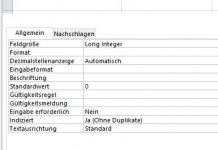silentwolf
Active member
- Local time
- Yesterday, 18:55
- Joined
- Jun 12, 2009
- Messages
- 575
Good Mooooorning Database Gurus 
I am alive and kicking and ready to get back into it Coffee is on the go and now I am ready to do some DB improvements
Coffee is on the go and now I am ready to do some DB improvements 
@MajP
well that I did not have I had it on the network as I thought it makes no difference if it is split.
But changed that of course as you said.
@isladogs
Just never heard of it well there are so many things I never heard of once I am thinking about it
@CJ_London
Nr.14-- I never used accde file extension so not sure?
Do I need to change that while development?
Or just when I distribute the file?
All other things I am still working on the indexes are set at least all of the joins so still need to look for the filtered ones.
So working my way through CJ_London' list of context
Oh forgot
Having troubles with decompile...
this is what I tried but getting an error not found..
I am alive and kicking and ready to get back into it
@MajP
When you are developing your BE should be local. In this thread I have the code for relinking databases. This lets you switch between a live and design back end. The demo provides 2 databases in the folder and you can switch between them.
well that I did not have I had it on the network as I thought it makes no difference if it is split.
But changed that of course as you said.
@isladogs
Ok well I don't have that and will do that.In addition to the previous suggestions, make sure you have a persistent connection to your BE.
Otherwise, the Access FE will keep having to reconnect to the BE . . . which is inefficient
Just never heard of it well there are so many things I never heard of once I am thinking about it
@CJ_London
Modules
11. do they have Option Explicit just below Option Compare Database?
12. are they compiled?
13. have you done a decompile?
14. are user front ends .accde and each user has their own copy?
15. has currentdb been assigned to a database object which is referred to in code rather than currentdb
16. does the front end maintain a persistent connection with the back end? - if 15 is done right, it will
Nr.14-- I never used accde file extension so not sure?
Do I need to change that while development?
Or just when I distribute the file?
All other things I am still working on the indexes are set at least all of the joins so still need to look for the filtered ones.
So working my way through CJ_London' list of context
Oh forgot
Having troubles with decompile...
this is what I tried but getting an error not found..
Code:
"C:\Program Files (x86)\Microsoft Office\Office16\MSACCESS.EXE""C:\Users\Albert\Ajl_Test\FrontEnd\DKG_FrontEnd.accdb" /decompile
or
"C:\Program Files (x86)\Microsoft Office\Office16\MSACCESS.EXE C:\Users\Albert\Ajl_Test\FrontEnd\DKG_FrontEnd.accdb" /decompile