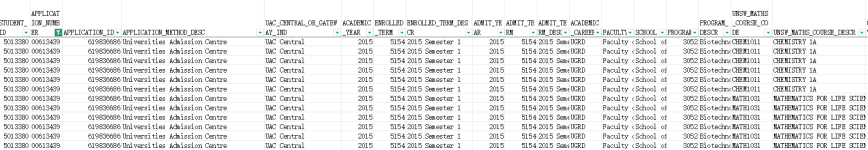A star schema might look like below, however I do not have the subject matter expertise to be sure about the placement of data in the tables (eg AdmissionID and UNSWStudentID (I took some liberty with some names)).
The dimension tables would generally contain every combination of the attributes logically possible, or at least that occur within your data set. Where an item can be attributed to a student in the 1131 course (a fact) - such as RAW ATAR score - then it should be placed there. I don't think it is applicable to the UAC table where you originally had it (for eg)
Note that the OtherEnrolledCourse table does not follow this pattern as there is an unknown number of other courses the student may have enrolled in. A query would need to run to obtain the course codes for OtherEnrolledCourses for say the first 10 sorted by course code or other filter.
UNSW Maths course would, on the basis you only are interested in Course 1131 holds only one record, which you could migrate into the UNSW_Maths table as four columns. It just gives a structure for analysis focussing on any course where the data has been extracted using the same rules.
Ignore/adjust the data type assignments
I hope this gives you a start to the design you need.

The dimension tables would generally contain every combination of the attributes logically possible, or at least that occur within your data set. Where an item can be attributed to a student in the 1131 course (a fact) - such as RAW ATAR score - then it should be placed there. I don't think it is applicable to the UAC table where you originally had it (for eg)
Note that the OtherEnrolledCourse table does not follow this pattern as there is an unknown number of other courses the student may have enrolled in. A query would need to run to obtain the course codes for OtherEnrolledCourses for say the first 10 sorted by course code or other filter.
UNSW Maths course would, on the basis you only are interested in Course 1131 holds only one record, which you could migrate into the UNSW_Maths table as four columns. It just gives a structure for analysis focussing on any course where the data has been extracted using the same rules.
Ignore/adjust the data type assignments
I hope this gives you a start to the design you need.