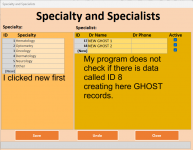mloucel
Member
- Local time
- Yesterday, 16:11
- Joined
- Aug 5, 2020
- Messages
- 181
Hello All:
I have this simple form, is working fine or so I thought.
The form is a combination of 2 SubForms Sepicialty and Specialist
my problem is that when there is a NEW specialty the End User can click on the specialist subform and simply add Dr Names without even adding a specialty
creating what I call GHOST records
How can I stop the user from creating a new specialist and let him/her do it only when a specialty is actually created..??
SEE Picture #2 for more details on Linked master and Child fields locations.
Any Ideas will be apprecialted

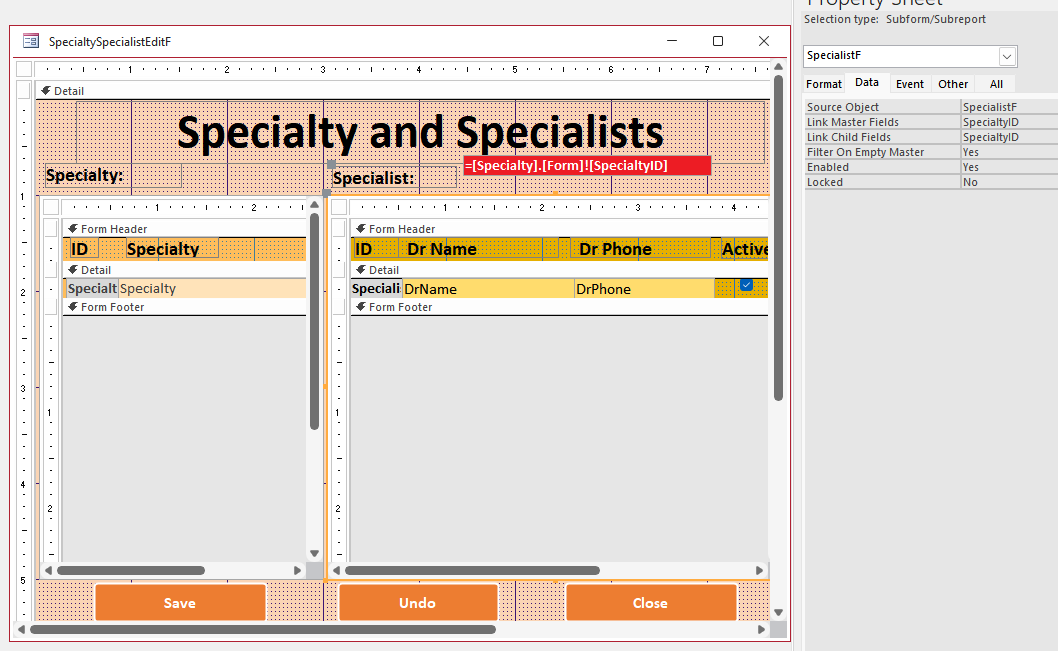
I have this simple form, is working fine or so I thought.
The form is a combination of 2 SubForms Sepicialty and Specialist
my problem is that when there is a NEW specialty the End User can click on the specialist subform and simply add Dr Names without even adding a specialty
creating what I call GHOST records
How can I stop the user from creating a new specialist and let him/her do it only when a specialty is actually created..??
SEE Picture #2 for more details on Linked master and Child fields locations.
Any Ideas will be apprecialted