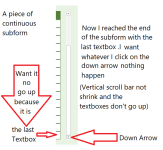Hello friends,
I have a continuous subform has a vertical scroll bar and templete textbox to show number of textboxes vertically dynamically I want when I go down by the vertical scroll bar and reach the end that scroll bar stop go down even I click on the down arrow of the scroll bar
any help will be really appreciated
Thanks a lot
I have a continuous subform has a vertical scroll bar and templete textbox to show number of textboxes vertically dynamically I want when I go down by the vertical scroll bar and reach the end that scroll bar stop go down even I click on the down arrow of the scroll bar
any help will be really appreciated
Thanks a lot