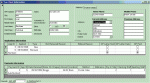HockeyNut
Tureco Del Hockey
- Local time
- Today, 10:49
- Joined
- Feb 25, 2003
- Messages
- 62
Hi everyone, This is my Table Structure Diagram which got the thumbs up a couple of weeks back in the "Tables" forum.
However, I've come to design the forms now and am hitting a problem.
I based the form on the tblClient as this is what everything ultimately belongs to. The sub form for the tblApplication is fine, it pulls out the information based on the ClientID in the main form. My problem comes after this, I don't know whether
1. I'm trying to do the impossible,
2. Whether my table structure is causing the problem, or
3. That I don't know enough about Access/Programming yet
(I suspect options 1 & 3 are to blame ).
).
I think I'm after what I can only describe as a sub-sub-form.
I have the client normal/main details near the top. Then a datasheet subform displaying the application details based on tblApplication.
Then what I'm after is a further sub form based on which application is selected on the application subform. This further sub form would then display payment details for each application. (A similar effect is required for my tblBadge).
I've been experimenting for a while this afternoon trying to get this to work, but am now turning to you guys in hope of some help.
A further thought I had is that I could perhaps use unbound objects in similar principal to a cascading combo solution. But I'm unsure whether that is the best way to go to get the solution I require, as we need to input data via this form, not just view it.
Yours very hopefully,
HN
EDIT: Might I add, I know not to base my forms on a table, I was doing this merely as a time saver whileI experimented with the wy the form would work before beginning work on the form properly.
However, I've come to design the forms now and am hitting a problem.
I based the form on the tblClient as this is what everything ultimately belongs to. The sub form for the tblApplication is fine, it pulls out the information based on the ClientID in the main form. My problem comes after this, I don't know whether
1. I'm trying to do the impossible,
2. Whether my table structure is causing the problem, or
3. That I don't know enough about Access/Programming yet
(I suspect options 1 & 3 are to blame
I think I'm after what I can only describe as a sub-sub-form.
I have the client normal/main details near the top. Then a datasheet subform displaying the application details based on tblApplication.
Then what I'm after is a further sub form based on which application is selected on the application subform. This further sub form would then display payment details for each application. (A similar effect is required for my tblBadge).
I've been experimenting for a while this afternoon trying to get this to work, but am now turning to you guys in hope of some help.
A further thought I had is that I could perhaps use unbound objects in similar principal to a cascading combo solution. But I'm unsure whether that is the best way to go to get the solution I require, as we need to input data via this form, not just view it.
Yours very hopefully,
HN
EDIT: Might I add, I know not to base my forms on a table, I was doing this merely as a time saver whileI experimented with the wy the form would work before beginning work on the form properly.
Last edited: