Hello all,
I just deployed an update to our FE, and this code throws the error mentioned in the subject line:
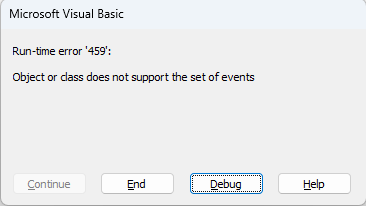
It has been working fine for a long time. The value filtered on, in my case, is 6. And I am sure I did not touch this bit of code for the update.
(And, it looks like another error expressing the same Object/class message appears on another event.)
Well, if you have any insight as to what might cause the
to not work, I'm listening.
Time for more testing!
Thanks,
Mike
I just deployed an update to our FE, and this code throws the error mentioned in the subject line:
Code:
iFilter = TempVars!tv_SelectedUserDept
Me.DS.Form.filter = "[DeptID] = " & iFilter
Me.DS.Form.FilterOn = TrueIt has been working fine for a long time. The value filtered on, in my case, is 6. And I am sure I did not touch this bit of code for the update.
(And, it looks like another error expressing the same Object/class message appears on another event.)
Well, if you have any insight as to what might cause the
Code:
Me.DS.Form.FilterTime for more testing!
Thanks,
Mike
