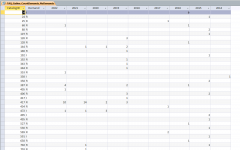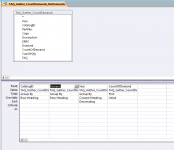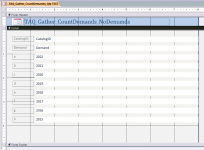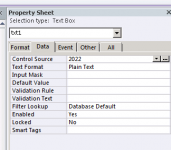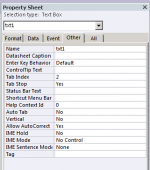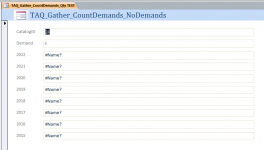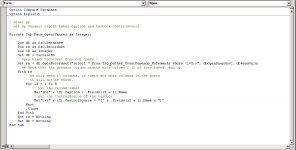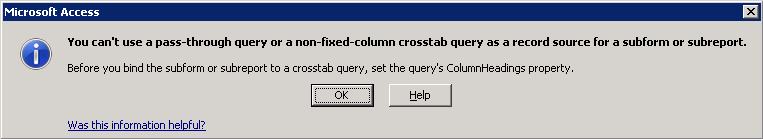KINGOFCHAOS17
Member
- Local time
- Today, 07:00
- Joined
- Mar 20, 2020
- Messages
- 34
Hello all. I'm trying to create a subreport linked by field [CatalogID] from a crosstab query. The columns of the query are dynamic and I'm struggling to get the subreport to function correctly when the data changes in field [Year]. I've attached screenshots of the crosstab query and of the data it shows. Is anyone able to help me make the columns dynamic so they're not fixed to the initial years when I create the subreport? Thanks in advance.