Suddenly and I mean suddenly (when I cam back from lunch) my access application does not communicate with SQL Server.
I use Access Office 365 and SQL Express (currently on the same pc)
When I tried to run my application I received
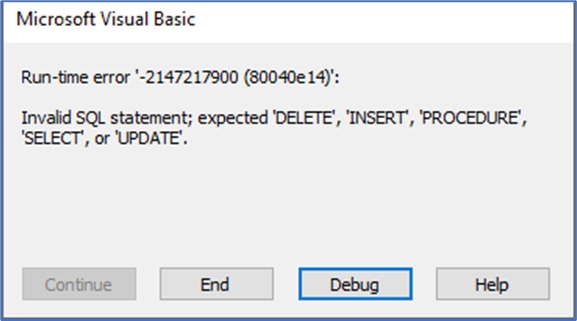
at the following line of code in yellow
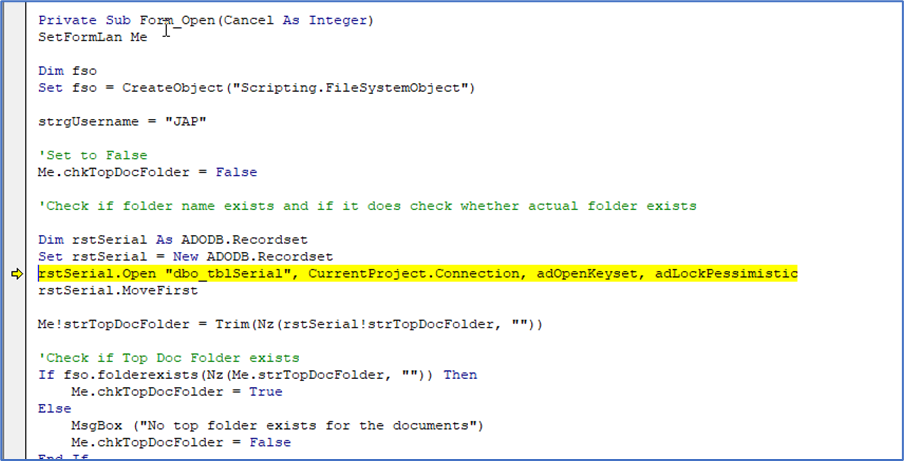
When I try to relink tblSerial I receive
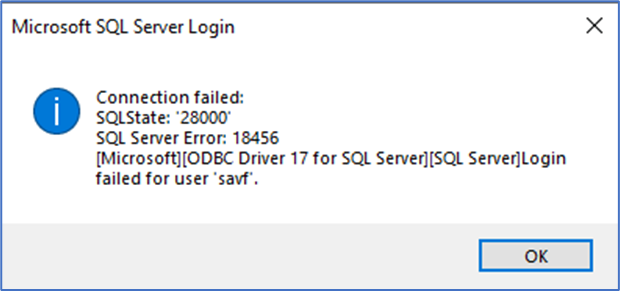
It allows me to relink and it moves on to the next opening of a table (tblIe). It allows me to relink BUT not to proceed as it did in the case of tblSerial.
Any ideas about this scary behavior?
I use Access Office 365 and SQL Express (currently on the same pc)
When I tried to run my application I received
at the following line of code in yellow
When I try to relink tblSerial I receive
It allows me to relink and it moves on to the next opening of a table (tblIe). It allows me to relink BUT not to proceed as it did in the case of tblSerial.
Any ideas about this scary behavior?
