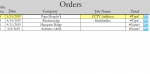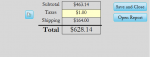Okay, So I have it working correctly if I type the actual order number in. For instance for orderID=4, the correct total comes up using this
=DSum("[extendedprice]","Qry_orderdetail","[OrderID]=4")
Now, since I have one order form for all orders... being filtered by the order number.. how would I make this say something like .." Where the OrderID = the OrderID thats in question".. The user should be able to go to any order and see the total without having to say which orderID specifically they need the total for
I tried
=DSum("[extendedprice]","Qry_orderdetail","[OrderID]=OrderID") and thats not working...
=DSum("[extendedprice]","Qry_orderdetail","[OrderID]=[forms]![orderform]![orderID] is too long
"Here's a hint for future consideration. If you ever decide to apply a filter to the form, just remember that the filter clause can ALSO be copied and used as the criteria clause (3rd argument) in the DSum(), as long as the form uses the same table as is used in the domain (2nd argument) in the DSum()."
I think I just didnt quite understand this when you mentioned it earlier^^