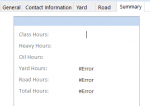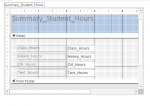[SOLVED] Sum on subform #Error
I've been searching the forum for something similar to the problem that I'm having without any luck, so I'm going to do my best to explain my problem and see if anyone can please help.
I started my project with the students database template that comes with Microsoft Access. I created a tab called Summary and I'm trying to get a summarized total of total hours and grades on this tab.
I currently have a students table, yard table and road table. This is for a driving school and we have to keep track of hours and grades on separate cards.
When I try to sum the hours =Sum([Hours]), I get an #Error when I attempt to view the form. :banghead:
I've accomplished this before when everything was on the yard card alone but I found too many problems with putting the yard and road grades / times into one table, so I separated them.
I've been searching the forum for something similar to the problem that I'm having without any luck, so I'm going to do my best to explain my problem and see if anyone can please help.
I started my project with the students database template that comes with Microsoft Access. I created a tab called Summary and I'm trying to get a summarized total of total hours and grades on this tab.
I currently have a students table, yard table and road table. This is for a driving school and we have to keep track of hours and grades on separate cards.
When I try to sum the hours =Sum([Hours]), I get an #Error when I attempt to view the form. :banghead:
I've accomplished this before when everything was on the yard card alone but I found too many problems with putting the yard and road grades / times into one table, so I separated them.
Attachments
Last edited: