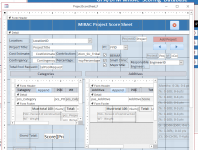I'm so confused... I thought I could figure it out, but I'm afraid I need another assist.
So I need the subform, Additive_F, to populate when a new record is created in the main form, ProjectScoreSheet_F.
I'm trying to do that with this code. The first part works for the Category_F, the other subform.
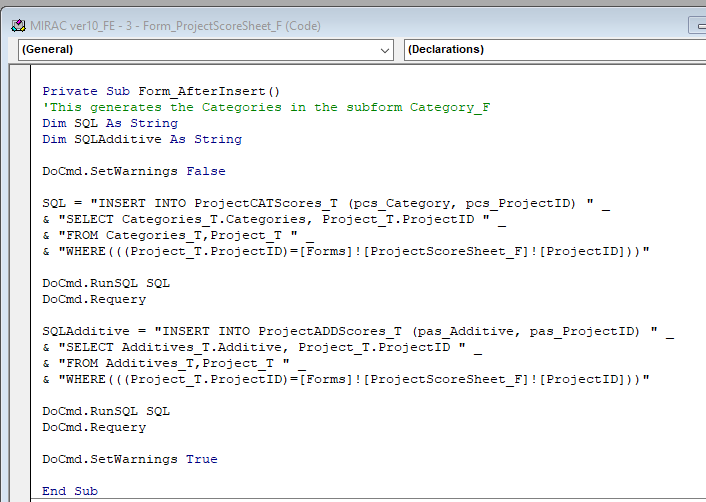
I created the three tables AdditiveRanges_T, Additives_T, & Project_Additives_T.
I then created the query, Query1. All shown below.
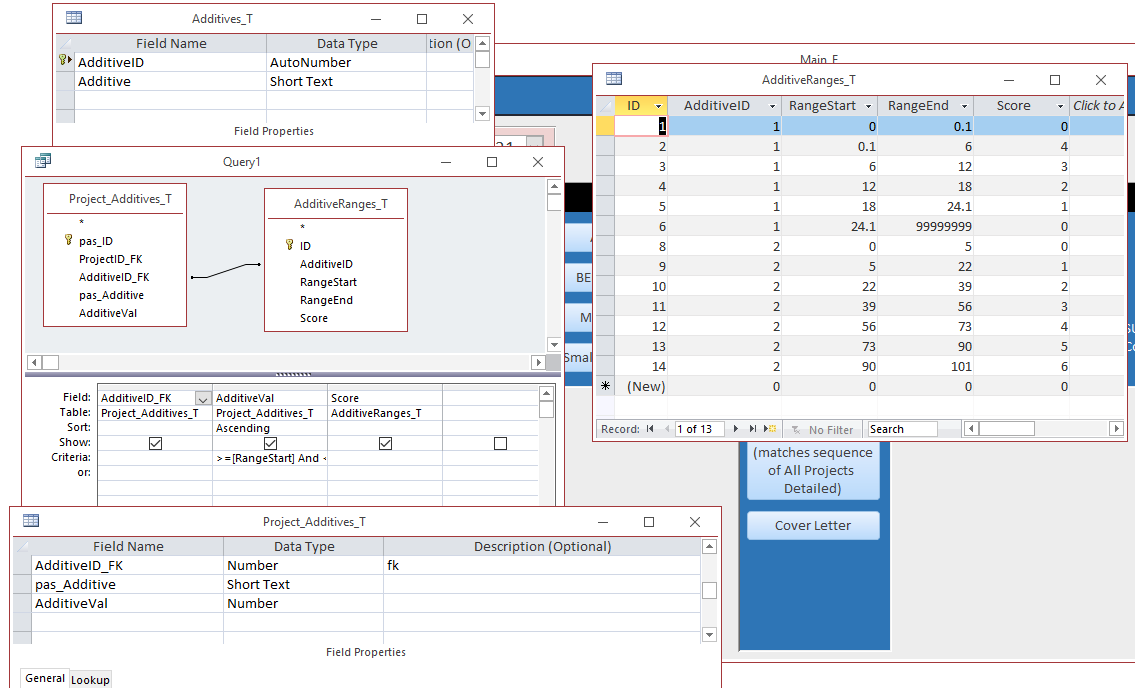
But how do this all work together to populate the Additives_F?
I've attached the database to help solve this because I'm quite sure I'm not giving enough info above.
THANKS for all you help! I feel I'm getting close but I don't understand how this all works together.
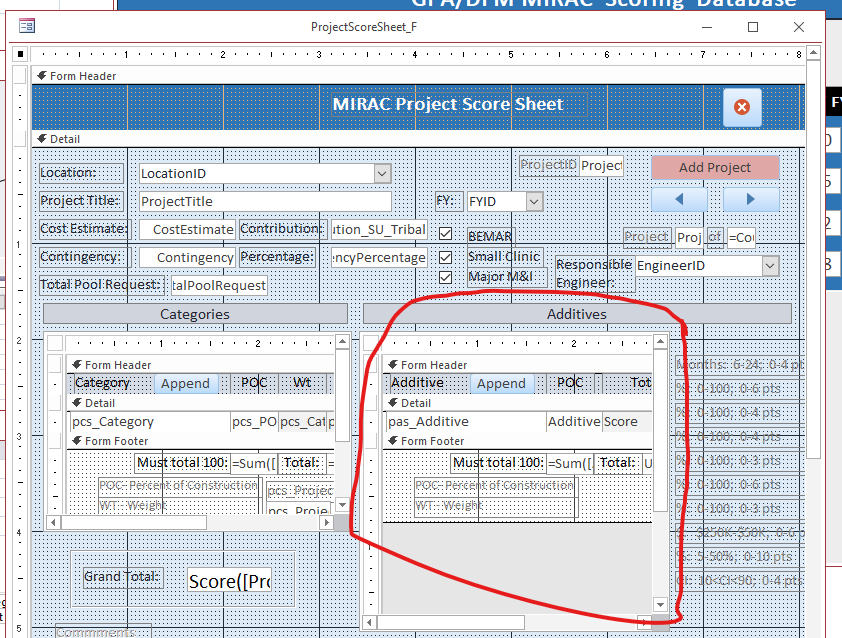
So I need the subform, Additive_F, to populate when a new record is created in the main form, ProjectScoreSheet_F.
I'm trying to do that with this code. The first part works for the Category_F, the other subform.
I created the three tables AdditiveRanges_T, Additives_T, & Project_Additives_T.
I then created the query, Query1. All shown below.
But how do this all work together to populate the Additives_F?
I've attached the database to help solve this because I'm quite sure I'm not giving enough info above.
THANKS for all you help! I feel I'm getting close but I don't understand how this all works together.