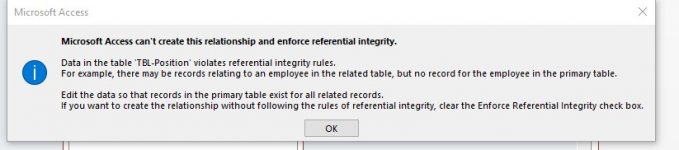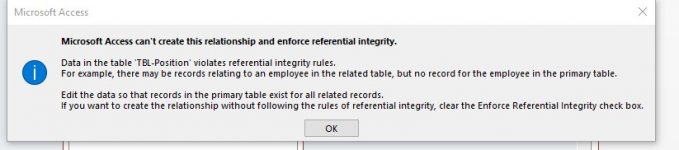The message is pretty clear compared to most error messages. It even offers a solution. Did you try editing the data and removing/editing the invalid data? The position table contains rows where the foreign key (the field that joins to the other table) is invalid. It is possible that this field has a default value of 0. Foreign key fields should always have a default of null so just remove the 0. Then, if the field is required, mark it as required and Access will not let you save a record unless it has a valid value in the foreign key.
Below is a picture of a relationship between three tables. This is a many-many relationship. The fields with the "key" marks are primary keys. The fields that are pointed to in the middle table are called foreign keys. When you want to add a row to the middle table, you must provide valid values for the DocID so we know what document the bookmark is in and you need to provide a valid value for a FieldID so you know what table/query field you would use to populate the bookmark when you fill the bookmarks in the document with actual data.
I'm not sure what the file you posted is supposed to be. If it is the relationship diagram, you can't post it as a text file since that removes all the graphics which are what we need to see.
If you can upload the database, we can identify or possibly fix the bad data. If you can't, then you'll need to do it yourself. One way to start is to create a query using the Wizard. choose the unmatched query. Select the two tables. pick the linking field. select the data you want to see. When you run the query, it will show you the records with the missing data.