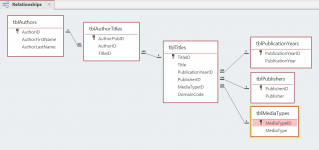Romio_1968
Member
- Local time
- Today, 03:09
- Joined
- Jan 11, 2023
- Messages
- 126
I am trying to figure out the best structure for the following issue.
I have a database of a bookstore (a library)
for each book, i have to store the following data:
Title
Authors
Publisher
year
Domain
Inventory_No
All tghese fields may have duplicates (Same title for different books, same author/authors for many books, and so on)
Each book (every copy) wil have a inventory_No., so this field is unique. As example, if I fave 5 copies of the same book, each one wil have its own inventory_No
Each book may have a single author or multiple authors.
Issues:
When I am adding the title, i must be warned if the same title exists. If all the other fields except Inventory_No are the identical (it means that i already have that book), i should have the option to add more inventory numbers for this title (a single one, or as many no. as copies I add). If it is only a name coincidence, it slould let me to continue with the new record.
The book may have none, one or multiple authors (no upper limit). I should be able to choose from a list of existing or add new author names, as many as i need, for the same title.
I should be able to add all this data in one form. Moreover, if I have more than one copy of the book it should be able to alocate inventory_no for each copy,
Thank you for your help.
I have a database of a bookstore (a library)
for each book, i have to store the following data:
Title
Authors
Publisher
year
Domain
Inventory_No
All tghese fields may have duplicates (Same title for different books, same author/authors for many books, and so on)
Each book (every copy) wil have a inventory_No., so this field is unique. As example, if I fave 5 copies of the same book, each one wil have its own inventory_No
Each book may have a single author or multiple authors.
Issues:
When I am adding the title, i must be warned if the same title exists. If all the other fields except Inventory_No are the identical (it means that i already have that book), i should have the option to add more inventory numbers for this title (a single one, or as many no. as copies I add). If it is only a name coincidence, it slould let me to continue with the new record.
The book may have none, one or multiple authors (no upper limit). I should be able to choose from a list of existing or add new author names, as many as i need, for the same title.
I should be able to add all this data in one form. Moreover, if I have more than one copy of the book it should be able to alocate inventory_no for each copy,
Thank you for your help.