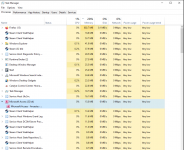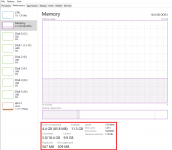I get the error message when trying to save.
This suggests that Access actually has the app file open at one point, and your comments also suggest that it appears to function correctly but that you cannot perform the Save operation. I admit I'm making the assumption that you wouldn't save it (yet) if it weren't working well enough to be saved.
During this upgrade process, did you attempt to make changes to the structure of any table (i.e. add a field, delete a field, or change a data type)? I found a few articles that suggest you might do better to make an external copy of a really large table to a blank DB, make your structural changes there, erase the data (but not the table) locally, make the changes to the now-empty table, and then try to recover the data from that copy. This should be a one-time thing. If you try it, be sure to make a backup copy first, just in case this goes off in a random direction.
To check memory, ... With your app running, see if you can start Task Manager. Or start TM first and then start your app. If your problem is due to system virtual memory, you might not be able to open both at once. If so, try to stop anything else that might be open at the time. On TM, there are two pages of interest given the error you quoted to us. Here is a copy of the pages from my own old clunker of a system.
The first one is the Processes page, and if you scroll it down a bit, you would see the lines highlighted showing Access memory. You don't care about the other columns, but the Memory column, you DO care about. I am running my Ancestry app that isn't very big. The 15.0 Mb size is what is in memory from a 36.5 Mb DB file, more than half of which is data tables that are not resident at the time. Note the size claimed by the task. This is the virtual memory size, which (if you have enough memory - as I do) is also the physical size. The memory from TM DOES NOT have to match the memory related to the actual file size on Windows Explorer.
The second display is the TM Performance tab, with the Memory option selected on the left. You will note that your physical memory in use and total are displayed in that left column. The area at the bottom (where I placed a red box) has the other things you need to examine. With your app OPEN, look at the "Available" and "Committed" numbers. If "Available" is less than 1.0 GB or "Committed" is a fraction very close to 1.0 (in my case, 5.0/18.4 is NOT very close to 1.0; it is about 0.27) then you have a physical or virtual memory problem. To explain the 18.4 in that statistic, my virtual page-file space is about 2.4 GB and physical is 16 GB, equal to 18.4 virtual memory total.