When I open one of my Accdb FEs, and open a query in design view, the context menu doesn't show "Sql View".
If I shift double click the database, the "Sql View" is back again.
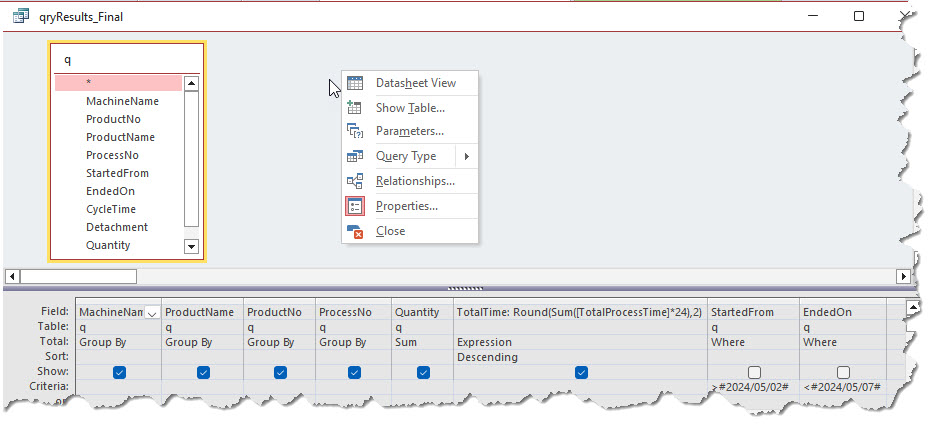
I've removed all codes from Autoexec, OnLoad and OnOpen events of the first form that opens, still the moment that the database opens, design view of queries lack the "Sql View" context menu.
The database can't be corrupted. All queries, forms, tables, reports and modules are doing their job without any problem.
Is there any option somewhere that hides the sql view of queries?
Thanks.
If I shift double click the database, the "Sql View" is back again.
I've removed all codes from Autoexec, OnLoad and OnOpen events of the first form that opens, still the moment that the database opens, design view of queries lack the "Sql View" context menu.
The database can't be corrupted. All queries, forms, tables, reports and modules are doing their job without any problem.
Is there any option somewhere that hides the sql view of queries?
Thanks.
Last edited:

