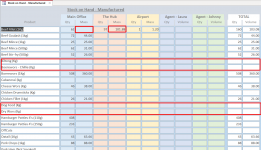You are using an out of date browser. It may not display this or other websites correctly.
You should upgrade or use an alternative browser.
You should upgrade or use an alternative browser.
Union Crosstab querie
- Thread starter Gismo
- Start date
This is absolutely amazingsee Allen Brownes Crosstab sample, especially this section "
Multiple sets of values
this is the example:
Thank you so much
Thank you so muchand here is your database (Combine query), using Allen Browne's
Trying to get this query into a form nowwhen you view the query, the columns are in "alternating" (qty then vol).
you can drag to arrange the columns and "group" them (group by qty or volume).
also trying to have place holders for additional locations
I tried that but there is no addition control sources to select in the Formyou need to set the ControlSource of each "#Name?" textbox to the column in your Query.
These are the only controls to select from when I select the query as record source
Attachments
Last edited:
June7
AWF VIP
- Local time
- Yesterday, 20:04
- Joined
- Mar 9, 2014
- Messages
- 5,901
Can't set ControlSource to fields that don't exist.
If you want "placeholders" columns then need to specify names in the CROSSTAB PIVOT clause with IN().
PIVOT [Stock Location] & " (" & [Column] & ")" IN("Main Office (Qty)", "The Hub (Qty)", "Airport (Qty)", "Agent - Laura (Qty)", "Agent - Johnny (Qty)", "Main Office (Volume)", "The Hub (Volume)", "Airport (Volume)", "Agent - Laura (Volume)", "Agent - Johnny (Volume)")
Again, look at Allen Browne's article for more info.
If you want "placeholders" columns then need to specify names in the CROSSTAB PIVOT clause with IN().
PIVOT [Stock Location] & " (" & [Column] & ")" IN("Main Office (Qty)", "The Hub (Qty)", "Airport (Qty)", "Agent - Laura (Qty)", "Agent - Johnny (Qty)", "Main Office (Volume)", "The Hub (Volume)", "Airport (Volume)", "Agent - Laura (Volume)", "Agent - Johnny (Volume)")
Again, look at Allen Browne's article for more info.
Last edited:
I tried that but there is no addition control sources to select in the Form
View attachment 106367
View attachment 106368
These are the only controls to select from when I select the query as record source
The queries makes provision for any additional locations from the table should they be addedCan't set ControlSource to fields that don't exist.
If you want "placeholders" columns then need to specify names in the CROSSTAB PIVOT clause with IN(). Again, look at Allen Browne's article for more info.
The form only shows main office as available controls even though there are 2 other locations in the table and the query
arnelgp
..forever waiting... waiting for jellybean!
- Local time
- Today, 12:04
- Joined
- May 7, 2009
- Messages
- 20,186
arnelgp
..forever waiting... waiting for jellybean!
- Local time
- Today, 12:04
- Joined
- May 7, 2009
- Messages
- 20,186
look at Agent Laura and Johny, they both have same qty/volume and the Total is not Tally?Got it thank you
spaLOGICng
Member
- Local time
- Yesterday, 21:04
- Joined
- Jul 27, 2012
- Messages
- 163
Please take Plog's advice above.I tried the below code but got a lot of errors
First perform the Union in SELECT Statements, then create the Crosstab.
Union Queries require that all columns are property ordered and of the same datatype. If the number of columns and types from first crosstab do not the number and type of columns from the second crosstab, it will throw errors out the kazoo.
Similar threads
Users who are viewing this thread
Total: 1 (members: 0, guests: 1)