I've seen so many threads on how to update FE. And anyone who suggests using a bat file, uses COPY command to copy the new version.
I just wanted to say COPY command is dead. It's a very long time since Microsoft introduced ROBOCOPY.
ROBOCOPY is multi threaded, hence faster. Has logging capabilities, You can use it to keep backups by not using /mir. You can copy folder and file time stamps to the original. It has much more options, Etc etc.
And above all, it has a progress meter that shows copying (in this case updating) progress. At least the user faces a progressing percentage instead of an hourglass mouse icon.
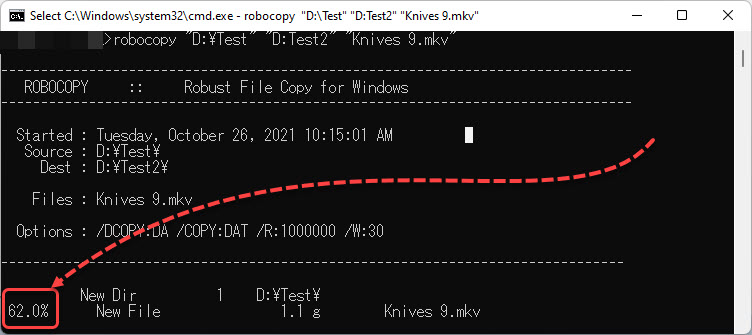
I just wanted to say COPY command is dead. It's a very long time since Microsoft introduced ROBOCOPY.
ROBOCOPY is multi threaded, hence faster. Has logging capabilities, You can use it to keep backups by not using /mir. You can copy folder and file time stamps to the original. It has much more options, Etc etc.
And above all, it has a progress meter that shows copying (in this case updating) progress. At least the user faces a progressing percentage instead of an hourglass mouse icon.

