Hi, Plz note, My VBA is blocked by IT for security reason (Cybersecurity).
I can use only Expression builder, Macros, Queries, Tables, Forms and Reports only.
------------------------------------------------
I am trying to make checkbox to run Update Query to Select only filtered records and unselect only filtered records, I got this error
I link the update query to form Filter, but I got this error message
Plz help me to fix it plz
Sample attached
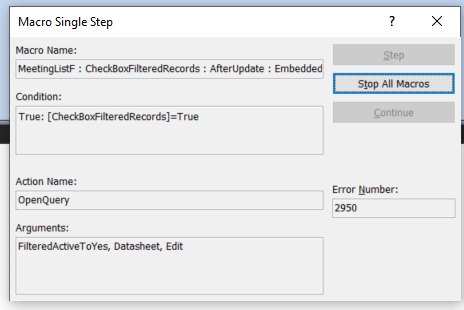
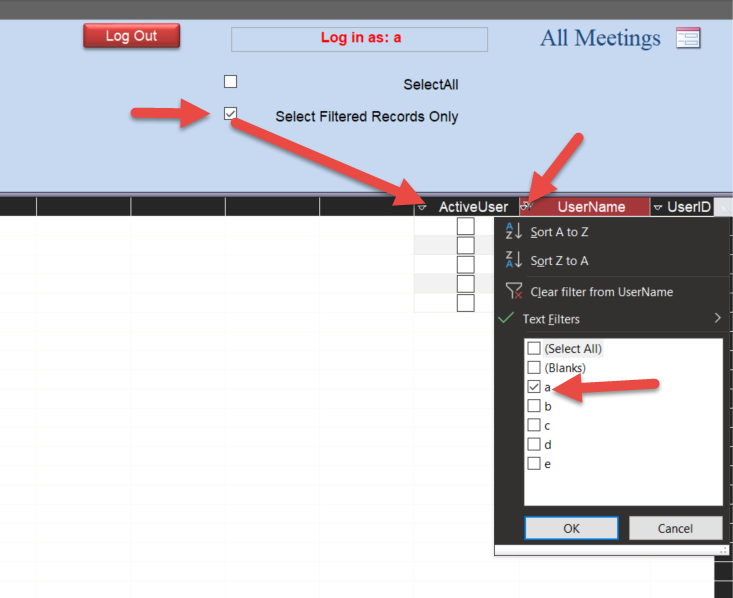
I can use only Expression builder, Macros, Queries, Tables, Forms and Reports only.
------------------------------------------------
I am trying to make checkbox to run Update Query to Select only filtered records and unselect only filtered records, I got this error
I link the update query to form Filter, but I got this error message
Plz help me to fix it plz
Sample attached
