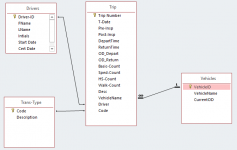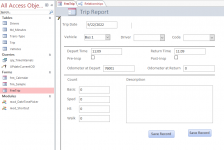Garren.Shannon
Member
- Local time
- Yesterday, 20:59
- Joined
- Sep 22, 2022
- Messages
- 113
Hey all,
Again, relearning Access after many years away. I am building a ridership database. I have the following sort of working. Each record is associated to a specific vehicle so that's a combo box. Selecting the bus ID pulls the current_OD from the table and puts it into the "Odometer at Depart". The driver enters the "Odometer at Return", fills out the rest of the report and saves the record in the Trip table. When he/she hits save record, I want the Return Odometer data for that trip to replace/update the current_OD in the vehicles database for the currently selected bus.
I think this is done via an Update Query but what I have crafted so far is not getting the job done.
Again, relearning Access after many years away. I am building a ridership database. I have the following sort of working. Each record is associated to a specific vehicle so that's a combo box. Selecting the bus ID pulls the current_OD from the table and puts it into the "Odometer at Depart". The driver enters the "Odometer at Return", fills out the rest of the report and saves the record in the Trip table. When he/she hits save record, I want the Return Odometer data for that trip to replace/update the current_OD in the vehicles database for the currently selected bus.
I think this is done via an Update Query but what I have crafted so far is not getting the job done.