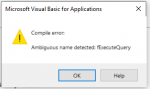arnelgp
..forever waiting... waiting for jellybean!
- Local time
- Today, 17:32
- Joined
- May 7, 2009
- Messages
- 19,245
what are the DataType of these fields from your table Students:
1.UpdateWorkshop field
2. Session field
if UpdateWorkshop field is Yes/No field try substituting 0 for 'No', and -1 for 'Yes'.
if Session is Numeric datatype then replace:
strSQL = strSQL & "AND (S.Session='" & [Forms]![WorkshopsSession]![SessionCombo] & "'));"
with:
strSQL = strSQL & "AND (S.Session=" & Val([Forms]![WorkshopsSession]![SessionCombo] & "") & "));"
1.UpdateWorkshop field
2. Session field
if UpdateWorkshop field is Yes/No field try substituting 0 for 'No', and -1 for 'Yes'.
if Session is Numeric datatype then replace:
strSQL = strSQL & "AND (S.Session='" & [Forms]![WorkshopsSession]![SessionCombo] & "'));"
with:
strSQL = strSQL & "AND (S.Session=" & Val([Forms]![WorkshopsSession]![SessionCombo] & "") & "));"