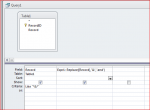P.S. Just so you know, I'm not even in the realm of writing SQL....I'm using the drop down windows...
You are using an out of date browser. It may not display this or other websites correctly.
You should upgrade or use an alternative browser.
You should upgrade or use an alternative browser.
Using a query to change data in a field (1 Viewer)
- Thread starter im4gltr
- Start date
John Big Booty
AWF VIP
- Local time
- Today, 17:56
- Joined
- Aug 29, 2005
- Messages
- 8,262
OK so it sounds like you have created a select query. The next step is to create an expression that looks like what I have below;

and will return a result looking like;

Once you are happy that it is doing what you want, convert the select query to an Update Query, that should look something like;

When you run that query nothing will "appear" to happen, but when you check your table it should look like;

and will return a result looking like;
Once you are happy that it is doing what you want, convert the select query to an Update Query, that should look something like;
When you run that query nothing will "appear" to happen, but when you check your table it should look like;
Attachments
THANK YOU SO MUCH!!!!! I haven't tried it yet, but I will. I don't understand why there seems to be so many steps. I also never dreamed I needed to do anything except enter correct information in the "Criteria" area of the dropdown window. So confused.

 I don't like it when I don't understand the logic behind something. It just seems to me you should be able to just enter the correct commands in the "Criteria" area and be done with it.......That just proves how really sad I am when it comes to this process. Thanks again!!!!!
I don't like it when I don't understand the logic behind something. It just seems to me you should be able to just enter the correct commands in the "Criteria" area and be done with it.......That just proves how really sad I am when it comes to this process. Thanks again!!!!!
John Big Booty
AWF VIP
- Local time
- Today, 17:56
- Joined
- Aug 29, 2005
- Messages
- 8,262
You could certainly do it in less steps, but it always pays to step through these things, so as to test the logic you are using and make sure it is returning the result you want. As it is easy to create a query that does something that you hadn't expected, that you then have to try and recover from.
Hi.....I tried it I thought and then when I looked at the drop down window yours look different from mine....No wonder it didn't work for me. I must be on the wrong ribbon or something. And since I got this new computer, I can even capture a screen shot (or either I'm using the wrong keys-who knows). I'm about to get frustrated because when I saw your attachments, it made perfect sense and now nothing does.....I'm getting ready to try again. THANKS bunches.....I just can't figure what I'm doing wrong (probably everything:banghead::banghead::banghead ...
...
John Big Booty
AWF VIP
- Local time
- Today, 17:56
- Joined
- Aug 29, 2005
- Messages
- 8,262
If you have a new computer, chances are it will have the Snipping Tool utility
John Big Booty
AWF VIP
- Local time
- Today, 17:56
- Joined
- Aug 29, 2005
- Messages
- 8,262
Did you start by creating a select query that collected the data you want?
Maybe my problem is that I have already queried my database and selected all of the records containing an "&" in the "Title" field. So I was trying to just change the "&" in those records residing in my query from the "&" to "and". Is that the problem. Should I be performing a select query on the original table and not the query? Am I really dumb or what? And....I'm pretty sure I tried that too, but maybe that's where I didn't really use a select query.....I'm back to the drawing board. THANKS for everything.....I hope my next post says everything is great!!!!!
Stupid in Chesapeake
Stupid in Chesapeake
If I haven't confused you enough, you really will be now....
I queried the original database table and pulled all of the "&" records and built a new table with those records only......In the original not all records had a "&" in the Title field;ie., Mr. & Mrs., so I now have a table with just those millions of records. That is the table I was trying to perform the Select query on, but the dropdown window does not allow me to input the expressions you sent me....I made a screen shot of that and submitted it to you as an attachment. I am also attaching it now.....Wow-I know I don't explain it well, but hopefully this will.
Screenshot 4 is where I tried to actually type "record" in the field name so it would look like yours. If you notice my dropdown menus don't even look like yours with regard to size even. I hope you can please help me.....(And, oh, by the way, "Select" on the ribbon is highlighted.-I think )
)
I queried the original database table and pulled all of the "&" records and built a new table with those records only......In the original not all records had a "&" in the Title field;ie., Mr. & Mrs., so I now have a table with just those millions of records. That is the table I was trying to perform the Select query on, but the dropdown window does not allow me to input the expressions you sent me....I made a screen shot of that and submitted it to you as an attachment. I am also attaching it now.....Wow-I know I don't explain it well, but hopefully this will.
Screenshot 4 is where I tried to actually type "record" in the field name so it would look like yours. If you notice my dropdown menus don't even look like yours with regard to size even. I hope you can please help me.....(And, oh, by the way, "Select" on the ribbon is highlighted.-I think
Attachments
John Big Booty
AWF VIP
- Local time
- Today, 17:56
- Joined
- Aug 29, 2005
- Messages
- 8,262
None of those queries has any criteria  also what you put in your query has to reflect the reality of your DB not my sample.
also what you put in your query has to reflect the reality of your DB not my sample.
Understood. Right. No wonder you're confused. It has taken me all this time to realize your first two screen shots are for the query (I think) that I had already done and I missed completely that the second set of shots are the "update" function. I couldn't get off the "select" function long enough to realize I had already accomplished the "select" query. I am SOOOOOOOOOOOOO incredibly sorry.
It has taken me all this time to realize your first two screen shots are for the query (I think) that I had already done and I missed completely that the second set of shots are the "update" function. I couldn't get off the "select" function long enough to realize I had already accomplished the "select" query. I am SOOOOOOOOOOOOO incredibly sorry.
Ok, I think I've started correctly and I've attached screenshots so you can see what I get when I click 'run'.
THANKS for being so patient. I don't know what I'd do if you wouldn't help me. I've read the entire online help and I can't understand what's wrong.
Thanks again.
Ok, I think I've started correctly and I've attached screenshots so you can see what I get when I click 'run'.
THANKS for being so patient. I don't know what I'd do if you wouldn't help me. I've read the entire online help and I can't understand what's wrong.
Thanks again.
Attachments
John Big Booty
AWF VIP
- Local time
- Today, 17:56
- Joined
- Aug 29, 2005
- Messages
- 8,262
In the Replace() function you need to change [Record] to [TITLE] :banghead:
John Big Booty
AWF VIP
- Local time
- Today, 17:56
- Joined
- Aug 29, 2005
- Messages
- 8,262
Ok. Sorry. I'll try to find a forum for dumb beginners.
I think that's our mission statement
Thanks! But I feel so bad when I make this kind of a dumb mistake and it causes someone (Y O U) to bang your head. And then it's really bad when you realize just how stupid you are...I just want to learn really bad and I really do try to find the answers in books and online helps, but I guess I can't even formulate the question so that I can find it that way. Just so you know, I do realize how stupid I am, but I'm just a grateful. Thanks again!
I wish I had the time and the money to take formal hands on training, but right now, it just can't happen.
H A P P Y V A L E N T I N E' S D A Y!!!!!!!!!!!!!!!!!!!!!!!!!
I wish I had the time and the money to take formal hands on training, but right now, it just can't happen.
H A P P Y V A L E N T I N E' S D A Y!!!!!!!!!!!!!!!!!!!!!!!!!
John Big Booty
AWF VIP
- Local time
- Today, 17:56
- Joined
- Aug 29, 2005
- Messages
- 8,262
If you hang around here enough you will pick up plenty 
I would like to do just that. I've learned a ton already! I ran the query and I got the correct results. Yea! Congratulations to you! Now I'm working on copying it to use against the other tables and I think I got the answer from this forum. I hope it works. THANKS FOR ALL YOU'VE DONE.......
Similar threads
- Replies
- 10
- Views
- 342
- Replies
- 7
- Views
- 277
- Replies
- 9
- Views
- 544
Users who are viewing this thread
Total: 1 (members: 0, guests: 1)