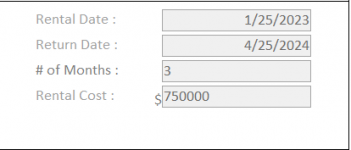as you can see, the rental date and return date(wich is the expected return date), now when i try to calculate the amount of months that have expried between today, and the expected return date using DateDiff ...
retdate = Me.edate.Value
aretdate = Date
late = DateDiff("m", retdate, aretdate, vbUseSystem)
MsgBox (late)
i get -5
any suggestions on how i can fix this ??