Hi.
I have a form and a button "Add to Estimate". like below picture:
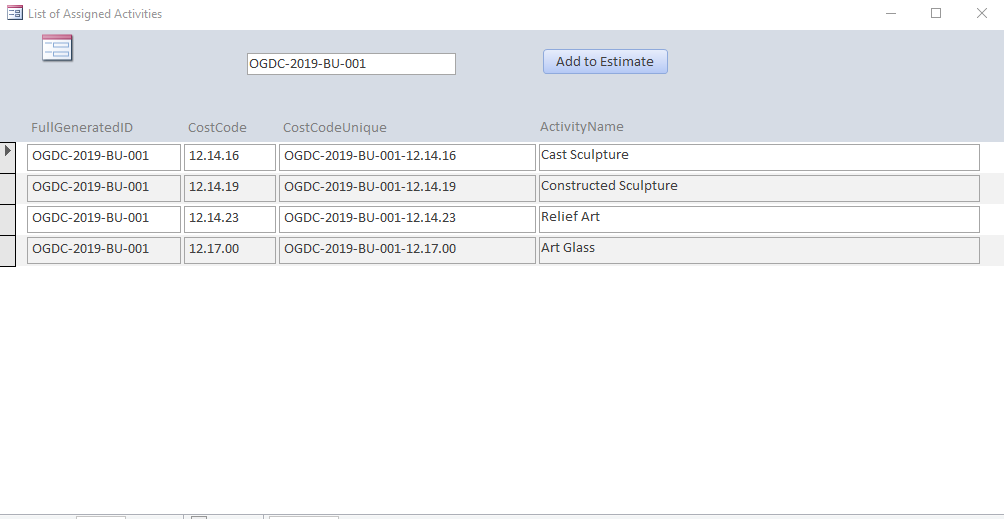
Records are activity in a project.
I want when i click "Add to Estimate", make 5 copies from every records to another table, and create column name with "Type" to [M,L,E,S,O] for on record.
and finally text join in last column.
like below picture.
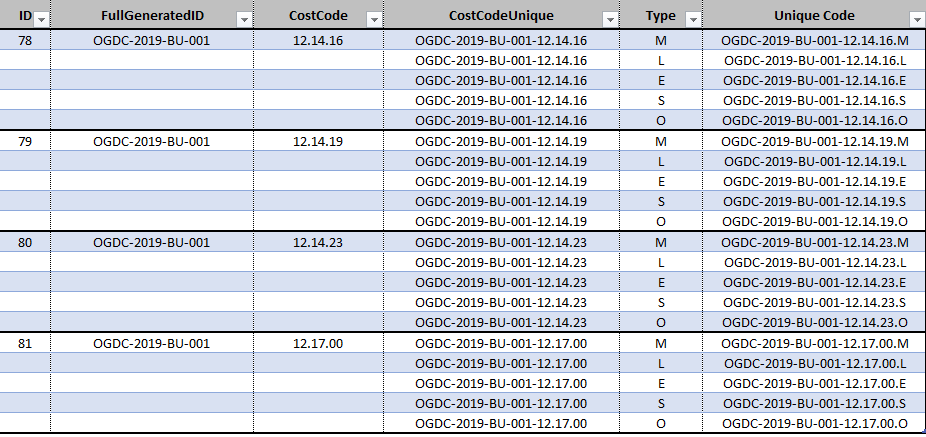
I have a form and a button "Add to Estimate". like below picture:
Records are activity in a project.
I want when i click "Add to Estimate", make 5 copies from every records to another table, and create column name with "Type" to [M,L,E,S,O] for on record.
and finally text join in last column.
like below picture.
