Minty
AWF VIP
- Local time
- Today, 01:25
- Joined
- Jul 26, 2013
- Messages
- 10,523
Recently I have had a lot of issues with opening databases not working (Various ones, almost all are Azure SQL BE).
I either double click in file explorer, or right click the Access Icon that's a sticky in my Windows tool bar.
The database opens, but not in a visible fashion, there is a lockfile created but no visible Access window.
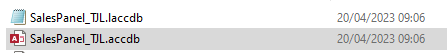
An background process is fired up in task manager but not in the Apps:
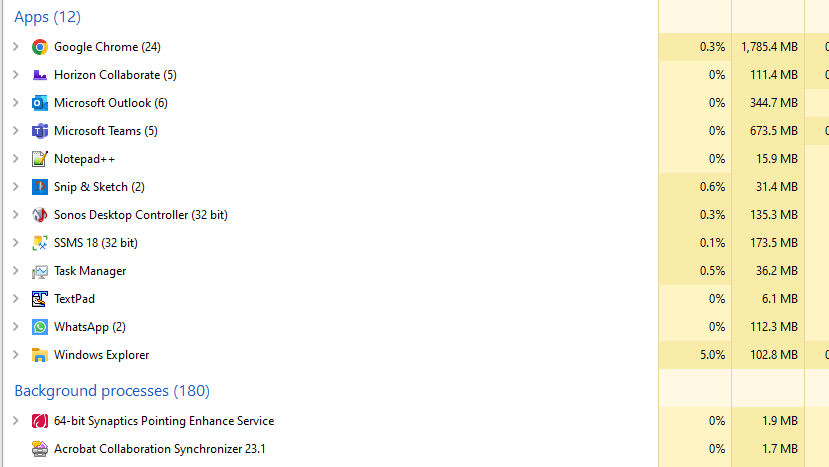
Background processes:
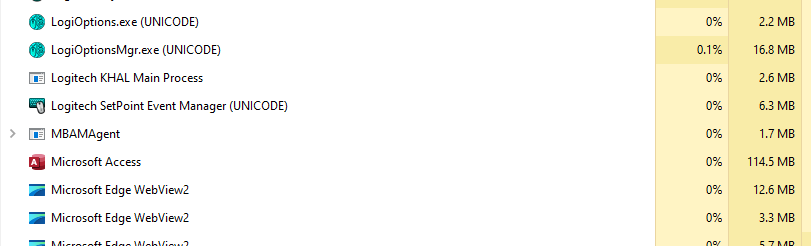
If I kill the orphaned process and then double-click the Access App I'm trying to open most of the time it will then open correctly, but rather slowly.
This is happening randomly on about 6 or 7 completely different databases. Some haven't been modified for 3 or 4 months.
A reboot cures it for a while but then it returns, often if I have been away from the machine for a time with a database open, yet the machine isn't set to sleep etc. only turn off the monitor.
It's on a hardwired network connection, i7 CPU, 64Gb Memory, I have done a full re-install of Office within the last 3 weeks and tried a repair yesterday.
Version : Microsoft® Access® for Microsoft 365 MSO (Version 2303 Build 16.0.16227.20202) 64-bit
Does anyone have any clues? I'm not sure what else to look at.
It's very frustrating.
I either double click in file explorer, or right click the Access Icon that's a sticky in my Windows tool bar.
The database opens, but not in a visible fashion, there is a lockfile created but no visible Access window.
An background process is fired up in task manager but not in the Apps:
Background processes:
If I kill the orphaned process and then double-click the Access App I'm trying to open most of the time it will then open correctly, but rather slowly.
This is happening randomly on about 6 or 7 completely different databases. Some haven't been modified for 3 or 4 months.
A reboot cures it for a while but then it returns, often if I have been away from the machine for a time with a database open, yet the machine isn't set to sleep etc. only turn off the monitor.
It's on a hardwired network connection, i7 CPU, 64Gb Memory, I have done a full re-install of Office within the last 3 weeks and tried a repair yesterday.
Version : Microsoft® Access® for Microsoft 365 MSO (Version 2303 Build 16.0.16227.20202) 64-bit
Does anyone have any clues? I'm not sure what else to look at.
It's very frustrating.
