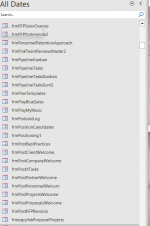DenverDb,
Because of your familiarity with MSAccess and preference for Macros and MVFs, you might consider a presentation to one of the User Groups. Macros and MVFs are frowned upon by many. As one who uses them extensively in such a focused application, your knowledge and experience on this topic could be helpful and a reference to many.
In addition, the sheer size of your application 4000+ tables, forms and reports is rare, and would make for an interesting presentation.
Thanks jdraw.
I gave a presentation to DAAUG about MVFs circa 2008. One developer in the group tried them. He said later that he abandoned using them for some reason that escapes me.
Last year I gave presentations to Access LunchTime and Access Pacific about my use of graphics and Kanban boards in Access. If you are interested, both presentations were recorded and posted to YouTube by AUG.
If your applications are not designed to manage projects then the Kanban presentation won't be of interest to you. Many people use apps in the cloud for Kanban boards. I don't do the cloud.
The graphics presentation won't be of interest if your users are not visual thinkers. Some say 30% of the population is visual thinkers and others say 80%. If your applications do not use graphics then you may be keeping information from folks.
I frequently show examples of my forms and reports on in my LinkedIn group (Modern Access Designs). One of my LinkedIn threads is solely about MVFs. My way of adding MVFs to an application uses main tables to store information. For example if you need to assign multiple functions or services to a project, a MVF works great.
Similarly, if you have 100 people in a department and you only need to assign a few of them to a team/project then a MVF is good way to do that.
As I mentioned above, I can add an MVF to an object in less than a minute.
A limitation with MVFs is that you can only have 100 items in a list. MS may have increased that number recently but I have never needed more than 30 items in a list.
The most MVFs that I ever had in an object is ten. Unfortunately I can't show the form with all of those MVFs displayed at the same time.
Yes, some developers do not like MVFs because when MS introduced in A2007 the company did not explain them to folks and so developers thought they broke Codd's rules. After MS explained how they worked most developers still had a problem with what had been hidden from them. I tried to read Codd's paper once but it is over my head. I have never had a problem with MVFs and I have been using them since 2007. But understand, I don't code and I don't write queries. Over the past two decades I have found other ways that work great for me.
One thing about MVFs that I love is having the ability to show items one way in a form and a different way in the related report. In forms, I usually set the Separator Characters property to System Separator. In reports I set the Separator Characters property to New Line.
System Separator uses commas to separate items on each line. New Line expands to place each item on a different line in a report. These property setting allow me to conserve space in forms. My reports then to automatically expand downward to space out the items in MVFs. No code is needed, these are simple property settings.
I also like the checkboxes. They are automatically placed in forms.
Hope this helps. If you try using MVFs in your applications may need to adjust to how they work. After three attempts, you should have them down pat. You are welcome to ask me about them on LinkedIn.
I am still learning to create macros in Access. I use them mostly to open forms and reports. I love to replace all of the code in my application with macros. But once again, I am not your typical developer.