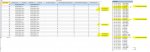thedeadzeds
Registered User.
- Local time
- Yesterday, 20:38
- Joined
- Jan 8, 2014
- Messages
- 40
Guys,
Does anyone have a sample 2016 database with a working days function in it? I have found the below link but i can't download as i have 2016
I need to be able to subtract dates from dates but exclude public holidays. I have found several examples online but can't quite figure it out. If i could get my hands on a sample database i think i could sort.
Thanks
https://msdn.microsoft.com/en-us/library/dd327646(v=office.12).aspx#Conclusion
Does anyone have a sample 2016 database with a working days function in it? I have found the below link but i can't download as i have 2016
I need to be able to subtract dates from dates but exclude public holidays. I have found several examples online but can't quite figure it out. If i could get my hands on a sample database i think i could sort.
Thanks
https://msdn.microsoft.com/en-us/library/dd327646(v=office.12).aspx#Conclusion