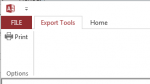UnrulyJulie
Registered User.
- Local time
- Today, 10:49
- Joined
- Jan 29, 2010
- Messages
- 62
There's something wrong with this xml - can someone please help?? The only control that is showing is the Print- Tabs appear, group appears, but the controls are not...
<customUI xmlns="http://schemas.microsoft.com/office/2009/07/customui">
<ribbon startFromScratch="true">
<tabs>
<tab id="dbCustomTab1" label="Export Tools">
<group id="dbCustomGroup1" label="Options" visible="true">
<control idMso="ExportExcel" enabled="true"/>
<control idMso="ExportSavedExports" enabled="true"/>
<control idMso="ExportWord" enabled="true"/>
<control idMso="ExportTextFile" enabled="true"/>
<control idMso="PrintDialogAccess" enabled="true"/>
</group>
</tab>
<tab id="tabHome" label="Home">
<group id="grpData" label="Navigation" visible="true">
<button id="CloseForm" label="Close Datasheet" imageMso="FileExit"
size="large" onAction="=CloseForm(InventoryTempDataExport)" />
</group>
</tab>
</tabs>
<contextualTabs>
<tabSet idMso="TabSetFormDatasheet" visible="false">
</tabSet>
</contextualTabs>
</ribbon>
</customUI>
<customUI xmlns="http://schemas.microsoft.com/office/2009/07/customui">
<ribbon startFromScratch="true">
<tabs>
<tab id="dbCustomTab1" label="Export Tools">
<group id="dbCustomGroup1" label="Options" visible="true">
<control idMso="ExportExcel" enabled="true"/>
<control idMso="ExportSavedExports" enabled="true"/>
<control idMso="ExportWord" enabled="true"/>
<control idMso="ExportTextFile" enabled="true"/>
<control idMso="PrintDialogAccess" enabled="true"/>
</group>
</tab>
<tab id="tabHome" label="Home">
<group id="grpData" label="Navigation" visible="true">
<button id="CloseForm" label="Close Datasheet" imageMso="FileExit"
size="large" onAction="=CloseForm(InventoryTempDataExport)" />
</group>
</tab>
</tabs>
<contextualTabs>
<tabSet idMso="TabSetFormDatasheet" visible="false">
</tabSet>
</contextualTabs>
</ribbon>
</customUI>
Last edited: