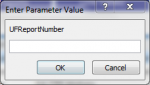I have three split datasheet forms in which users can double click a request number to open an update form (each split form is a filter for different tables). Each split form has a related update form. The source of the update form is a query. (Three split forms, three update forms, three update queries).
I’d like to consolidate into one update form/query and move the query criteria into some sort of filter on the split form. Is this possible? If so, how is it done?
NS_Request_Info is a search form.
Double clicking a report number opens the form NS_Request_Info_Update.
NS_Request_Info_Update is linked to the query NS_Request_Info_Update Query.
In the query, Report_Number has a criteria of [Forms]![NS_Request_Info]![Report_Number]
NS_Sujects_Form is a search form.
Double clicking a report number opens the form NS_Subject_Update.
NS_Subject_Update is linked to the query NS_Subjects_Update_Update.
In the query, Report_Number has a criteria of [Forms]![NS_Subject_Form]![Report_Number_Subjects].
NS_Vehicles_Form is a search form.
Double clicking a report number opens the form NS_Vehicles_Update.
NS_Vehicles_Update is linked to the query NS_Vehicles_Update_Update.
In the query, Report_Number has a criteria of [Forms]![NS_Vehicles_Form]![Report_Number_Vehicles].
So I’d like to accomplish:
Double clicking report number on NS_Request_Info, NS_Vehicles_Form, and/or NS_Subjects_Form opens “Search_Update_Form” based on the filter [Forms]![NS_Request_Info]![Report_Number], OR, [Forms]![NS_Subject_Form]![Report_Number_Subjects], OR, [Forms]![NS_Vehicles_Form]![Report_Number_Vehicles]
I’d like to consolidate into one update form/query and move the query criteria into some sort of filter on the split form. Is this possible? If so, how is it done?
NS_Request_Info is a search form.
Double clicking a report number opens the form NS_Request_Info_Update.
NS_Request_Info_Update is linked to the query NS_Request_Info_Update Query.
In the query, Report_Number has a criteria of [Forms]![NS_Request_Info]![Report_Number]
NS_Sujects_Form is a search form.
Double clicking a report number opens the form NS_Subject_Update.
NS_Subject_Update is linked to the query NS_Subjects_Update_Update.
In the query, Report_Number has a criteria of [Forms]![NS_Subject_Form]![Report_Number_Subjects].
NS_Vehicles_Form is a search form.
Double clicking a report number opens the form NS_Vehicles_Update.
NS_Vehicles_Update is linked to the query NS_Vehicles_Update_Update.
In the query, Report_Number has a criteria of [Forms]![NS_Vehicles_Form]![Report_Number_Vehicles].
So I’d like to accomplish:
Double clicking report number on NS_Request_Info, NS_Vehicles_Form, and/or NS_Subjects_Form opens “Search_Update_Form” based on the filter [Forms]![NS_Request_Info]![Report_Number], OR, [Forms]![NS_Subject_Form]![Report_Number_Subjects], OR, [Forms]![NS_Vehicles_Form]![Report_Number_Vehicles]