wackywoo105
Registered User.
- Local time
- Today, 03:08
- Joined
- Mar 14, 2014
- Messages
- 203
I've been having issues with a couple of Excel documents that I access with Access. For some documents this manifests as the vba code for the excel document (not the code in access) completely vanishing. I wasn't sure what was causing this, but I'm now fairly sure it's something to do with Access. Another issue is the documents becoming corrupt after opening them in Access and then refusing to save. This doesn't happen every time, which is why it's taken me a while to link it to Access.
This has been an issue since late last year. Is it a known issue and are there any known fixes?
This document below was opened in Access and generated an error. Afterwards it has corrupted and refuses to save. Earlier today I did the same thing and it worked fine, so I have no idea why it suddenly decided to do this. This document has been used for several years without issue and only recently started exhibiting this behaviour. I have created a new document and copies over the data (which it look like I will have to do again) and this still keeps happening.
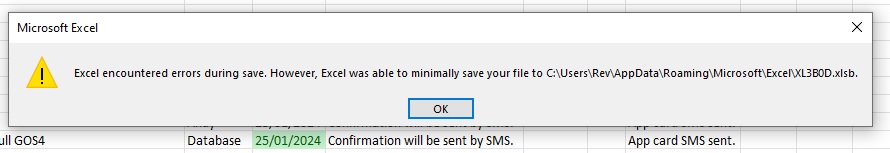
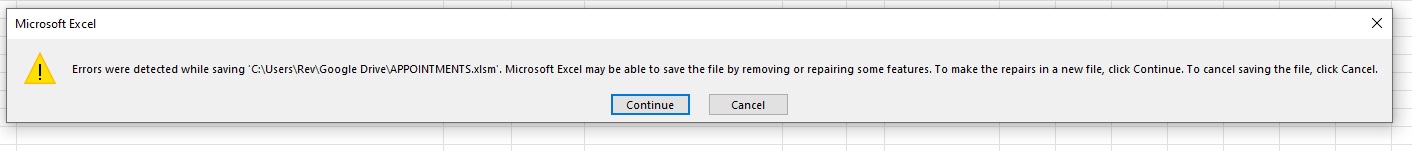
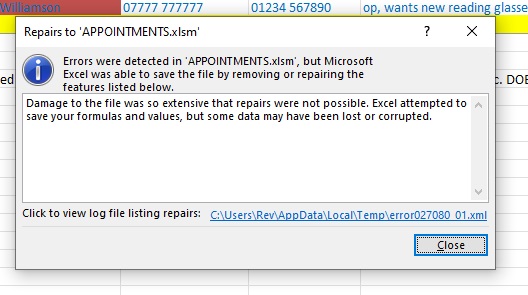
This has been an issue since late last year. Is it a known issue and are there any known fixes?
This document below was opened in Access and generated an error. Afterwards it has corrupted and refuses to save. Earlier today I did the same thing and it worked fine, so I have no idea why it suddenly decided to do this. This document has been used for several years without issue and only recently started exhibiting this behaviour. I have created a new document and copies over the data (which it look like I will have to do again) and this still keeps happening.
