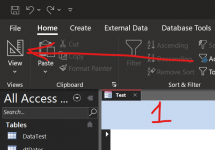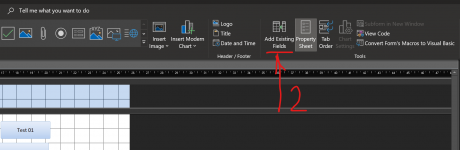You are using an out of date browser. It may not display this or other websites correctly.
You should upgrade or use an alternative browser.
You should upgrade or use an alternative browser.
Add a field in query to a form (1 Viewer)
- Thread starter Fandy
- Start date
- Local time
- Today, 03:37
- Joined
- Jan 23, 2006
- Messages
- 15,385
Use your query as the recordsource of the form.
Tell us more about your database,form and query if that link isn't helpful.
Tell us more about your database,form and query if that link isn't helpful.
Eugene-LS
Registered User.
- Local time
- Today, 10:37
- Joined
- Dec 7, 2018
- Messages
- 481
Here you are!I will be glad if you could direct me.
01. Open your form
02. On ribbon (left side end) click button "Design View"
03. On ribbon (right side) click button "Add Existing Fields" - Right panel with enviable fields will shown
04 Drag and drop needed fields from panel to form ...
Attachments
Last edited:
bob fitz
AWF VIP
- Local time
- Today, 08:37
- Joined
- May 23, 2011
- Messages
- 4,727
Is this query used as the Record Source for the membershipF formView attachment 98800 have created the query already as shown in the image. I want to show the "totalCommit" field in the membershipF form. I will be glad if you could direct me. Thank you.
I only see available tables. I cannot see any query there. I want to see the query too to select field from.Here you are!
01. Open your form
02. On ribbon (left side end) click button "Design View"
03. On ribbon (right side) click button "Add Existing Fields" - Right panel with enviable fields will shown
04 Drag and drop needed fields from panel to form ...
bob fitz
AWF VIP
- Local time
- Today, 08:37
- Joined
- May 23, 2011
- Messages
- 4,727
I think it might be best, for you to post a copy of your dbI only see available tables. I cannot see any query there. I want to see the query too to select field from.
Eugene-LS
Registered User.
- Local time
- Today, 10:37
- Joined
- Dec 7, 2018
- Messages
- 481
Fine ...I want to see the query too to select field from.
01. Open your form
02. On ribbon (left side end) click button "Design View" or Right click on form and in menu select "Design View"
03. When form in "Design View" - Right click on form and in menu select "Properties" - Panel "Property Sheet" will shown in right side of Access window.
04. In "Property Sheet" panel select "Data" tab
05. In "Property Sheet"- "Data" tab: Find please property "RecordSource"
06. In "Property Sheet"- "Data" tab - Property "Record Source": There will be ComboBox ("drop-down list") on the right
07. In Combo Box "Record Source" select your query
That's it!
Last edited:
No please but i want to show a field in the query on the membershipf form.Is this query used as the Record Source for the membershipF form
the Record Source for the membershipF form is membership table. Kindly help me please
GPGeorge
George Hepworth
- Local time
- Today, 00:37
- Joined
- Nov 25, 2004
- Messages
- 1,909
We would get better information from seeing the actual accdb, for sure.I only see available tables. I cannot see any query there. I want to see the query too to select field from.
However, I think you might be heading down a dead end path here, so let's regroup a bit.
You have a form. That form ALREADY has a recordsource, which is either a table or a query. If that form is intended for data entry (add, update or delete records) then it should be a single table, or a query based on that table. Queries with multiple tables joined tend not to work well for data entry, although it is possible if you know what you're doing. So, on the face of it, wanting to ADD another query to the form is pushing in the direction of making it non-editable. Plus the fact that the requested field is called "Total Commit" is a red flag that this would, indeed, make the result non-editable. See Allan Browne's list of things that cause queries to be uneditable. Aggregate queries (those with "totals") are not editable and if you include it in this form's recordsource, it's now read-only. If that's the goal, no problem.
Depending on WHY you want that one field from a different query to be DISPLAYED on the same form, there is probably at least one reliable way to do that. So, the follow up. WHY do you need this one additional field? Will it be there for reference?
Eugene-LS
Registered User.
- Local time
- Today, 10:37
- Joined
- Dec 7, 2018
- Messages
- 481
In "Property Sheet"- "Data" tab - Property "Record Source": Change value of ComboBox from "membership" to "TotalCommitQ"the Record Source for the membershipF form is membership table. Kindly help me please
GPGeorge
George Hepworth
- Local time
- Today, 00:37
- Joined
- Nov 25, 2004
- Messages
- 1,909
It works! Thank you.Fine ...
01. Open your form
02. On ribbon (left side end) click button "Design View" or Right click on form and in menu select "Design View"
03. When form in "Design View" - Right click on form and in menu select "Properties" - Panel "Property Sheet" will shown in right side of Access window.
04. In "Property Sheet" panel select "Data" tab
05. In "Property Sheet"- "Data" tab: Find please property "RecordSource"
06. In "Property Sheet"- "Data" tab - Property "Record Source": There will be ComboBox ("drop-down list") on the right
07. In Combo Box "Record Source" select your query
That's it!
It works. Thank you.In "Property Sheet"- "Data" tab - Property "Record Source": Change value of ComboBox from "membership" to "TotalCommitQ"
Similar threads
- Replies
- 5
- Views
- 238
Users who are viewing this thread
Total: 1 (members: 0, guests: 1)