Babycat
Member
- Local time
- Today, 20:48
- Joined
- Mar 31, 2020
- Messages
- 291
Hi Everyone
I have a Access project (Sampledb.accdb) on my PC win10 - Office365 (64bits)
A virtual machine (on same PC) i have win10 Office10 (Pro-64 bits)
On my PC:
-Run accdb: Working well
On Virtual Machine (win10 Office10):
-Run accdb: Working well
-Save as Office10_db.accde: This file .accde is working well, too
I copy this Office10_db.accde to my PC and try to run it, now I got error #2425 as below screenshot.
The accdb does not have any table, form, query...
Can anyone help to point out the possible cause and a solution?
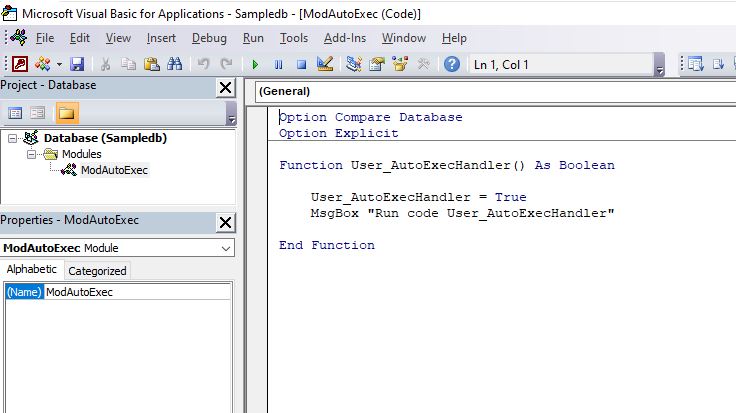
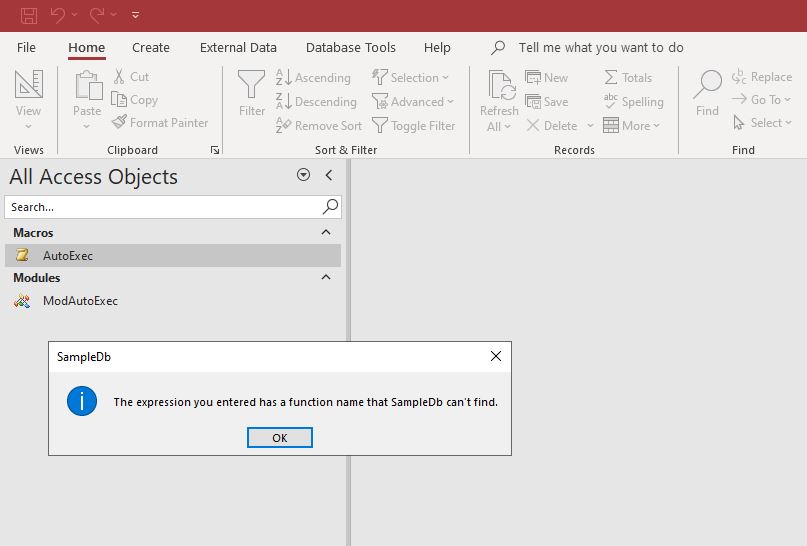
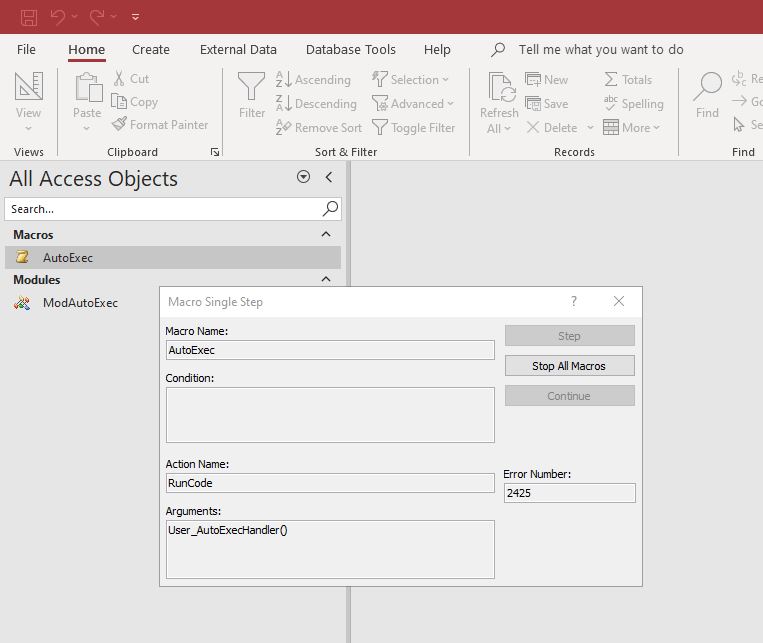
I have a Access project (Sampledb.accdb) on my PC win10 - Office365 (64bits)
A virtual machine (on same PC) i have win10 Office10 (Pro-64 bits)
On my PC:
-Run accdb: Working well
On Virtual Machine (win10 Office10):
-Run accdb: Working well
-Save as Office10_db.accde: This file .accde is working well, too
I copy this Office10_db.accde to my PC and try to run it, now I got error #2425 as below screenshot.
The accdb does not have any table, form, query...
Can anyone help to point out the possible cause and a solution?


