Martynwheeler
Member
- Local time
- Today, 06:41
- Joined
- Jan 19, 2024
- Messages
- 82
I have a crosstab query of student marks for tests (test_id's are 1, 2, 7). In order to display the data I need to generate some calculated values from the score (grade and a unified weighted score). I don't think I can add these extra columns to the crosstab itself (correct me if I am wrong), so I thought about creating a temporary table from the crosstab and adding extra columns.
I have done this so far:
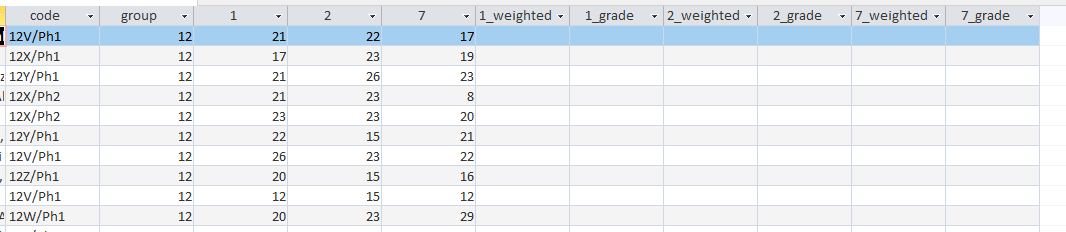
Is there anyway to resort the headers of the table so that they are grouped by the test_id? Or is there a much better approach to what I am doing altogther? I am a bit of an access novice.
Thank you
I have done this so far:
Is there anyway to resort the headers of the table so that they are grouped by the test_id? Or is there a much better approach to what I am doing altogther? I am a bit of an access novice.
Thank you
