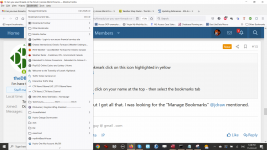silentwolf
Active member
- Local time
- Today, 04:08
- Joined
- Jun 12, 2009
- Messages
- 575
Hi guys,
just wondering how you can save threads you find interessting or particular posts in the forum?
Cheers
just wondering how you can save threads you find interessting or particular posts in the forum?
Cheers