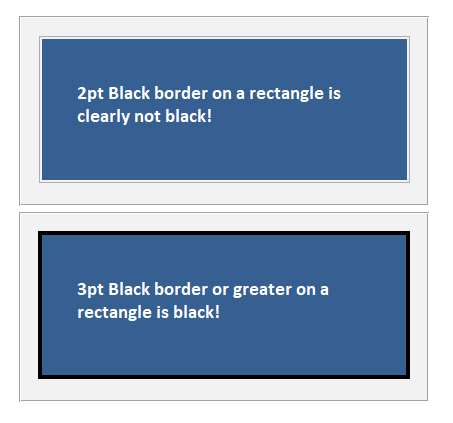Mike Krailo
Well-known member
- Local time
- Yesterday, 21:14
- Joined
- Mar 28, 2020
- Messages
- 1,344
This is a strange problem that I just ran into. I have M365 and as you can see in the pic, there are two blue rectangles. The top one has a 2pt black border property but it is not black at all! The bottom one is 3pt black border and it shows black color just fine. Is this a new bug? I attached the database with single form for others to look at on their system to see if it's doing the same thing.