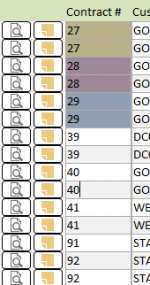Noson5434
New member
- Local time
- Today, 02:47
- Joined
- Jan 25, 2023
- Messages
- 26
Hey folks,
I could use some help with my VBA code. Here's the issue I'm facing:
I have a UNION query that shows contracts with multiple items, and I'm trying to color each group in a continuous form. So, let's say ID 27 has two values displayed continuously, I want both of them to have the same color. The same goes for ID 28 and its own unique color, and so on.
The code I'm using works fine, but I hit a snag after assigning three grouped colors:
Error Number: 7966
Error Description: The format condition number you specified is greater than the number of format conditions.
Is there any way around this? Am I doing something wrong? I'd appreciate any help or advice you can offer!
I could use some help with my VBA code. Here's the issue I'm facing:
I have a UNION query that shows contracts with multiple items, and I'm trying to color each group in a continuous form. So, let's say ID 27 has two values displayed continuously, I want both of them to have the same color. The same goes for ID 28 and its own unique color, and so on.
The code I'm using works fine, but I hit a snag after assigning three grouped colors:
Error Number: 7966
Error Description: The format condition number you specified is greater than the number of format conditions.
Is there any way around this? Am I doing something wrong? I'd appreciate any help or advice you can offer!
Code:
' Purpose: Apply conditional formatting to the ContractID control based on unique ContractID values in the recordset
Private Sub ApplyConditionalFormatting()
On Error GoTo Err_Handler
Dim objFrc As Access.FormatCondition ' FormatCondition object for adding format conditions
Dim rst As DAO.Recordset ' Recordset object for cloning the form's recordset
Dim currentContractID As Variant ' Current ContractID value from the recordset
Dim color As Long ' Color value for the format condition
Dim contractIDs As Object ' Dictionary object for storing unique ContractID values
' Remove existing format conditions for the ContractID control
Me.ContractID.FormatConditions.Delete
' Clone the recordset of the form
Set rst = Me.RecordsetClone
' Create a Dictionary to store unique ContractID values
Set contractIDs = CreateObject("Scripting.Dictionary")
' Loop through the recordset
Do Until rst.EOF
' Get the ContractID value from the current record
currentContractID = rst("ContractID").Value
' Check if the currentContractID is not null
If Not IsNull(currentContractID) Then
' Check if the currentContractID is not already in the Dictionary
If Not contractIDs.Exists(currentContractID) Then
' Add the currentContractID to the Dictionary
contractIDs(currentContractID) = True
' Generate a random color for the currentContractID group
color = GenerateRandomColor()
' Add a format condition for the currentContractID group
Set objFrc = Me.ContractID.FormatConditions.Add(acExpression, acEqual, "[ContractID] = " & currentContractID)
' Set the back color of the format condition
objFrc.BackColor = color
objFrc.Enabled = True
End If
End If
' Move to the next record in the recordset
rst.MoveNext
Loop
Me.Refresh
Set rst = Me.RecordsetClone
Exit_Err_Handler:
' Cleanup
rst.Close
Set rst = Nothing
Set objFrc = Nothing
Set contractIDs = Nothing
Exit Sub
Err_Handler:
MsgBox "Error Number: " & Err.Number & vbCrLf & "Error Description: " & Err.Description & vbCrLf & "Procedure: ApplyConditionalFormatting", vbCritical + vbOKOnly, "ApplyConditionalFormatting - Error"
Resume Exit_Err_Handler
End Sub
' Purpose: Check if the ContractID exists in the format conditions
Private Function ContractIDExists(ByVal ContractID As Variant, ByVal FormatConditions As Access.FormatConditions) As Boolean
On Error GoTo Err_Handler
Dim objFrc As Access.FormatCondition ' FormatCondition object for iterating through format conditions
' Loop through the format conditions
For Each objFrc In FormatConditions
If objFrc.Expression1 = "[ContractID] = " & ContractID Then
' ContractID exists in format conditions
ContractIDExists = True
Exit Function
End If
Next objFrc
' ContractID does not exist in format conditions
ContractIDExists = False
Exit_Err_Handler:
Exit Function
Err_Handler:
' Handle the error gracefully
MsgBox "Error Number: " & Err.Number & vbCrLf & "Error Description: " & Err.Description & vbCrLf & "Procedure: ContractIDExists", vbCritical + vbOKOnly, "ContractIDExists - Error"
Resume Exit_Err_Handler
End Function
' Purpose: Generate a random RGB color
Private Function GenerateRandomColor() As Long
On Error GoTo Err_Handler
' Declarations
Dim red As Integer ' Red component of the color
Dim green As Integer ' Green component of the color
Dim blue As Integer ' Blue component of the color
' Generate random values for red, green, and blue components
red = Int((200 - 100 + 1) * Rnd + 100) ' Generate random value between 100 and 200
green = Int((200 - 100 + 1) * Rnd + 100) ' Generate random value between 100 and 200
blue = Int((200 - 100 + 1) * Rnd + 100) ' Generate random value between 100 and 200
' Create RGB color from random values
GenerateRandomColor = RGB(red, green, blue)
Exit_Err_Handler:
Exit Function
Err_Handler:
' Handle the error gracefully
MsgBox "Error Number: " & Err.Number & vbCrLf & "Error Description: " & Err.Description & vbCrLf & "Procedure: GenerateRandomColor", vbCritical + vbOKOnly, "GenerateRandomColor - Error"
Resume Exit_Err_Handler
End Function