SteveAccess93
New member
- Local time
- Today, 18:29
- Joined
- Nov 19, 2020
- Messages
- 6
Good afternoon all,
I have an access tracking software which we use at work for a windows manufacturer.
We have a form, and within the form we have a combo box 'Combo128' which allows us to select the product type 'Window', 'Door', 'Commercial Door' and 'Curtain Wall.
We also have a sub-form called 'Ordering' which uses a table 'PurchOrders' which we update with all the purchase orders for that particular product 'Ali', 'Hardware' etc.
Please could someone tell me whether it would be possible if we could automatically populate the table, depending on the product type?
Im a novice with Access but the best way to explain it would be... If Combobox = "Window" then add 5 Rows. Supplier ID 'To Buy', Description 'Ali, 'Hardware', Sealed Units' 'Panels' ' Teleflex'.
Apologies for the lack of information.
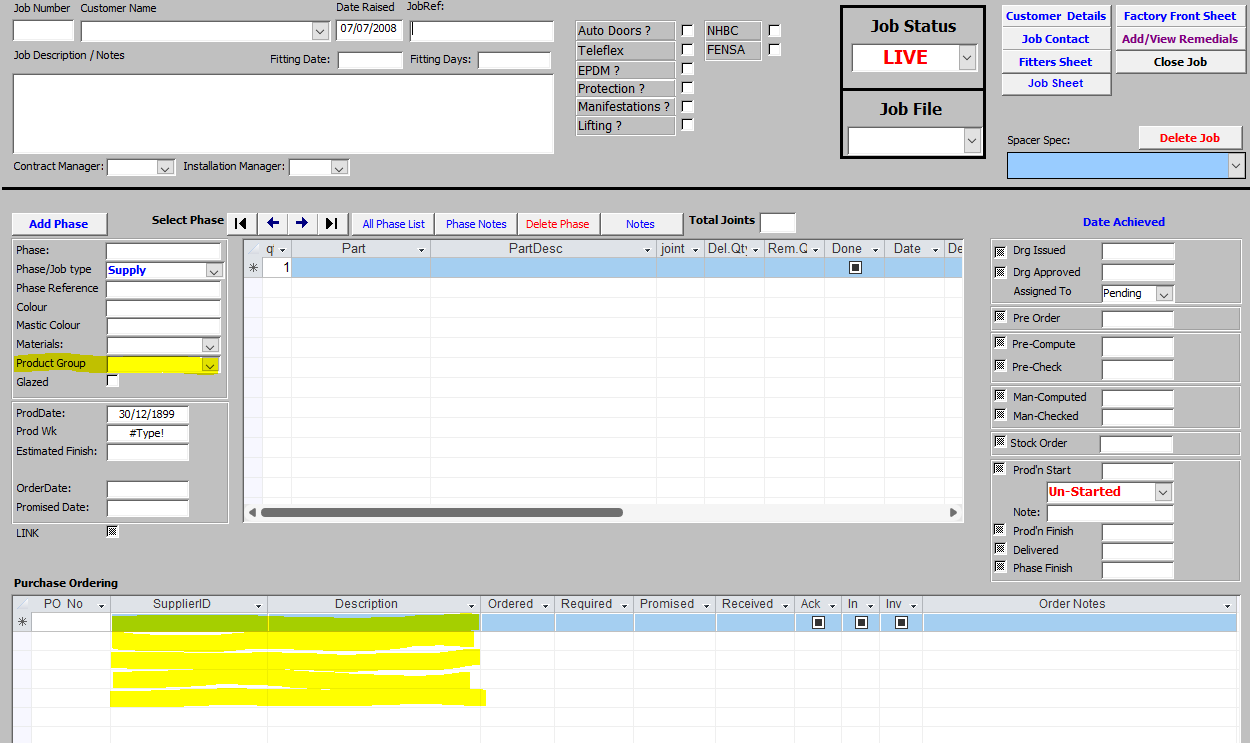
I have an access tracking software which we use at work for a windows manufacturer.
We have a form, and within the form we have a combo box 'Combo128' which allows us to select the product type 'Window', 'Door', 'Commercial Door' and 'Curtain Wall.
We also have a sub-form called 'Ordering' which uses a table 'PurchOrders' which we update with all the purchase orders for that particular product 'Ali', 'Hardware' etc.
Please could someone tell me whether it would be possible if we could automatically populate the table, depending on the product type?
Im a novice with Access but the best way to explain it would be... If Combobox = "Window" then add 5 Rows. Supplier ID 'To Buy', Description 'Ali, 'Hardware', Sealed Units' 'Panels' ' Teleflex'.
Apologies for the lack of information.
