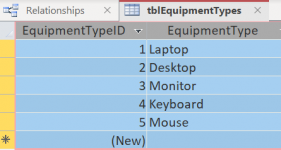hi everyone,
Is there anybody to help me with making this database?
I want to keep the computer hardware ( Keyboard-Case-Monitor-Printer-Mouse) properties of every employee in access.
I create these tables that exist in the attached file.
I want to have a form to define each hardware detail and by entering for example C10 , it already knows that it is for Case and the check box for Case is filled.
also A form for entering the personnel name and their PC properties.
I should say that some of cases and keyboards and mouses are the same. but we want each of them have their unique id.
and in report I want to show each personnel with their PC properties.
and if is possible , the amount of similar keyboard , mouse, monitor, case , printer.
the amount of cases ( and other hardware) that is occupied.
and the amount of hardware that is free.
any help would be appreciated.
thank you
Is there anybody to help me with making this database?
I want to keep the computer hardware ( Keyboard-Case-Monitor-Printer-Mouse) properties of every employee in access.
I create these tables that exist in the attached file.
I want to have a form to define each hardware detail and by entering for example C10 , it already knows that it is for Case and the check box for Case is filled.
also A form for entering the personnel name and their PC properties.
I should say that some of cases and keyboards and mouses are the same. but we want each of them have their unique id.
and in report I want to show each personnel with their PC properties.
and if is possible , the amount of similar keyboard , mouse, monitor, case , printer.
the amount of cases ( and other hardware) that is occupied.
and the amount of hardware that is free.
any help would be appreciated.
thank you