Can anybody point me in the right direction, I've build a basic database and sent it to a few users to test & for suggestion, the users are getting the following error when trying to access the "Search" option on the Switchboard. All users have runtime 2013. any help would stop me getting any more grey hair!
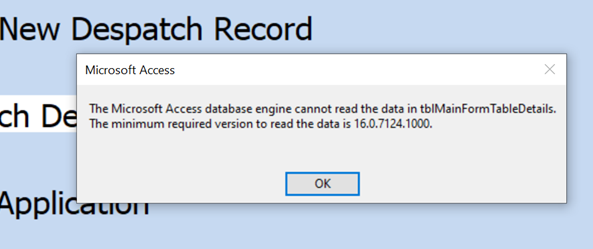
You are using an out of date browser. It may not display this or other websites correctly.
You should upgrade or use an alternative browser.
You should upgrade or use an alternative browser.
Error returned (1 Viewer)
- Thread starter Sticky99
- Start date
Yes, CAn I save the database to a lower version so they can run it?Are you using Access 2016? If so, they may have to upgrade their runtime version too.
- Local time
- Today, 14:03
- Joined
- Oct 29, 2018
- Messages
- 21,474
You could try. But if you used any advanced features, you might not be able to.Yes, CAn I save the database to a lower version so they can run it?
- Local time
- Today, 17:03
- Joined
- Feb 19, 2002
- Messages
- 43,282
The .accdb format can be read by all Access versions as far back as 2007. The problem you see is happening because you have at some point created an object or checked an option that is only available in newer versions of Access. NEVER play with a production database which is usually how this happens. You want to try a feature so you check the property that allows BIG int data types. Even if you uncheck it later, the "mark" is remembered.
If you know what option you tried and you need it, the users need to have their Runtime's updated to match yours. Otherwise, see if you can remove whatever you tried and then go through the decompile and C&R routine. If the db is still broken, create a new empty db and import all objects. Then set up the properties as you need with-ut the one that caused the problem.
If you know what option you tried and you need it, the users need to have their Runtime's updated to match yours. Otherwise, see if you can remove whatever you tried and then go through the decompile and C&R routine. If the db is still broken, create a new empty db and import all objects. Then set up the properties as you need with-ut the one that caused the problem.
Thanks for this advice, really appreciate it. I’ll try what you say.The .accdb format can be read by all Access versions as far back as 2007. The problem you see is happening because you have at some point created an object or checked an option that is only available in newer versions of Access. NEVER play with a production database which is usually how this happens. You want to try a feature so you check the property that allows BIG int data types. Even if you uncheck it later, the "mark" is remembered.
If you know what option you tried and you need it, the users need to have their Runtime's updated to match yours. Otherwise, see if you can remove whatever you tried and then go through the decompile and C&R routine. If the db is still broken, create a new empty db and import all objects. Then set up the properties as you need with-ut the one that caused the problem.
again, thanks.
- Local time
- Today, 17:03
- Joined
- Feb 19, 2002
- Messages
- 43,282
Do you know what feature you tried but didn't use?
isladogs
MVP / VIP
- Local time
- Today, 22:03
- Joined
- Jan 14, 2017
- Messages
- 18,232
Almost certain that you have ticked one or both of the following checkboxes in Access options
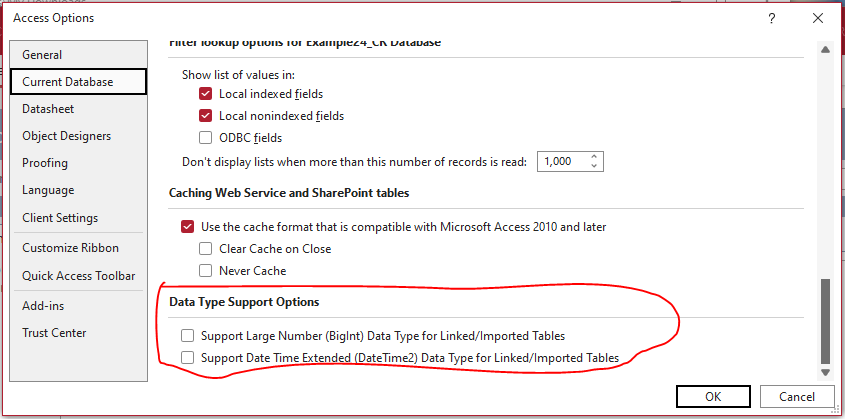
Ticking either of those prevents users with older versions accessing your database as each changes the structure of the ACCDB file ...even if the feature isn't used
Unfortunately for you the change is one-way. Unticking doesn't change the structure back again.
So you will need to create a new blank ACCDB file ensuring the two checkboxes remain unticked, then import all objects to the new database
Ticking either of those prevents users with older versions accessing your database as each changes the structure of the ACCDB file ...even if the feature isn't used
Unfortunately for you the change is one-way. Unticking doesn't change the structure back again.
So you will need to create a new blank ACCDB file ensuring the two checkboxes remain unticked, then import all objects to the new database
Unfortunately , I don't.Do you know what feature you tried but didn't use?
I've created a new database and all seems OK at the moment, fingers crossed.Almost certain that you have ticked one or both of the following checkboxes in Access options
View attachment 106692
Ticking either of those prevents users with older versions accessing your database as each changes the structure of the ACCDB file ...even if the feature isn't used
Unfortunately for you the change is one-way. Unticking doesn't change the structure back again.
So you will need to create a new blank ACCDB file ensuring the two checkboxes remain unticked, then import all objects to the new database
I did but they weren't checked.Did you look at the two checkboxes in your original file?
Similar threads
- Replies
- 29
- Views
- 684
- Replies
- 49
- Views
- 2,580
Users who are viewing this thread
Total: 1 (members: 0, guests: 1)
