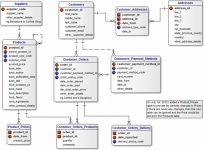in my report i have UNBOUND field that will not print when it is in the DETAIL section.. When I move it to HEADER section, it prints. I have never seen this problem before.
 Notice: the #ERROR for SUPPLIER1 ... that is where i place field in DETAIL section
Notice: the #ERROR for SUPPLIER1 ... that is where i place field in DETAIL section
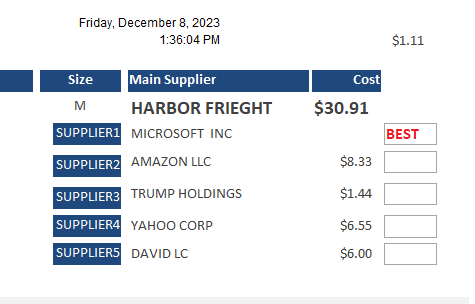 NOTICE: $1.11 value prints when moved to HEADER section but not when its in DETAIL
NOTICE: $1.11 value prints when moved to HEADER section but not when its in DETAIL
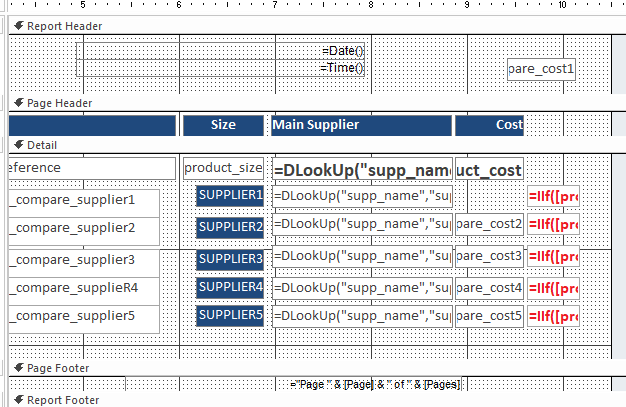 this is the report design showing the filed in HEADER section But
this is the report design showing the filed in HEADER section But
field will not print in DETAIL section, only if moved to HEADER section (1 Viewer)
- Thread starter Jker
- Start date