Slap
Registered User.
- Local time
- Today, 08:48
- Joined
- May 21, 2011
- Messages
- 41
I have created a database (attached) in which I am having an issue.
In essence there are 4 types of forms
- Switchboard from which to launch actions
- data maintenance (frmAddAngler, frmAddFishType, frmAddPhoto & frmAddVenues)
- view data (frmViewCatches)
- add catch data (frmAddCatch)
I am only experiencing an issue with the last form listed (frmAddCatch), the others are working as intended.
In the problem form I wanted to be able to select various fields/records by utilising combo boxes and have the relevant FK be pushed into the related (bound) table (tblCatch), those combo boxes are shown below:
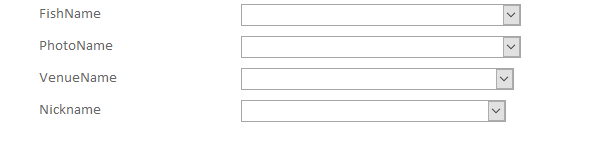
Although I have the combo boxes correctly selecting from the data tables, instead of pushing the correct values into my table they actually create a new record in each data table and post that value to my bound table.
Can someone explain what I have done wrong so I can get this working as expected?
Thanks in advance,
Tony
In essence there are 4 types of forms
- Switchboard from which to launch actions
- data maintenance (frmAddAngler, frmAddFishType, frmAddPhoto & frmAddVenues)
- view data (frmViewCatches)
- add catch data (frmAddCatch)
I am only experiencing an issue with the last form listed (frmAddCatch), the others are working as intended.
In the problem form I wanted to be able to select various fields/records by utilising combo boxes and have the relevant FK be pushed into the related (bound) table (tblCatch), those combo boxes are shown below:
Although I have the combo boxes correctly selecting from the data tables, instead of pushing the correct values into my table they actually create a new record in each data table and post that value to my bound table.
Can someone explain what I have done wrong so I can get this working as expected?
Thanks in advance,
Tony
